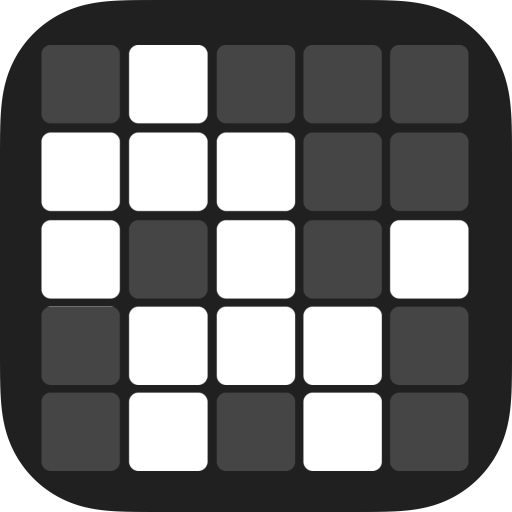Arashi
Casual | FakeTruth
5억명 이상의 게이머가 신뢰하는 안드로이드 게임 플랫폼 BlueStacks으로 PC에서 플레이하세요.
Play Arashi on PC
Create and destroy galaxies with your fingertips. Arashi allows players to take control of particles by touching the screen of the phone.
Enjoy the colorful images Arashi can create and play with your friends! Arashi supports up to fifteen touch points!
---
Start Arashi, and watch the screen as Arashi plays by itself, then touch the screen and see the particles gracefully follow your fingers.
Double tap the screen to switch between several modes of particle attraction and repulsion.
Press the menu button on your phone to set several options such as:
- Particle count
- Particle size
- Tail size ( 0 for dots )
- Connect all particles with lines for some funky effects
- Set the simulation speed, for slow motion or super fast simulation
- Change the way particles are colored
---
Arashi now uses the new Immersive Full-Screen mode for KitKat devices! This hides the status and navigation bars. To get them back just swipe from the top or bottom of the screen.
---
!! WORKS ON ASUS TRANSFORMER AND SHOULD WORK ON ALL ANDROID DEVICES NOW !!
** If anybody is having any issues with Arashi, please send me an EMAIL instead of responding in the comments, I will be able to help you better if you email me. **
keywords: Particle, Uzu, Relax, Multitouch, Laser Lights, Particles, Tesla Toy, Color, Galaxy, Sparkle, Spiral, Tegra, Nexus, Fullscreen immersive
Enjoy the colorful images Arashi can create and play with your friends! Arashi supports up to fifteen touch points!
---
Start Arashi, and watch the screen as Arashi plays by itself, then touch the screen and see the particles gracefully follow your fingers.
Double tap the screen to switch between several modes of particle attraction and repulsion.
Press the menu button on your phone to set several options such as:
- Particle count
- Particle size
- Tail size ( 0 for dots )
- Connect all particles with lines for some funky effects
- Set the simulation speed, for slow motion or super fast simulation
- Change the way particles are colored
---
Arashi now uses the new Immersive Full-Screen mode for KitKat devices! This hides the status and navigation bars. To get them back just swipe from the top or bottom of the screen.
---
!! WORKS ON ASUS TRANSFORMER AND SHOULD WORK ON ALL ANDROID DEVICES NOW !!
** If anybody is having any issues with Arashi, please send me an EMAIL instead of responding in the comments, I will be able to help you better if you email me. **
keywords: Particle, Uzu, Relax, Multitouch, Laser Lights, Particles, Tesla Toy, Color, Galaxy, Sparkle, Spiral, Tegra, Nexus, Fullscreen immersive
PC에서 Arashi 플레이해보세요.
-
BlueStacks 다운로드하고 설치
-
Google Play 스토어에 로그인 하기(나중에 진행가능)
-
오른쪽 상단 코너에 Arashi 검색
-
검색 결과 중 Arashi 선택하여 설치
-
구글 로그인 진행(만약 2단계를 지나갔을 경우) 후 Arashi 설치
-
메인 홈화면에서 Arashi 선택하여 실행