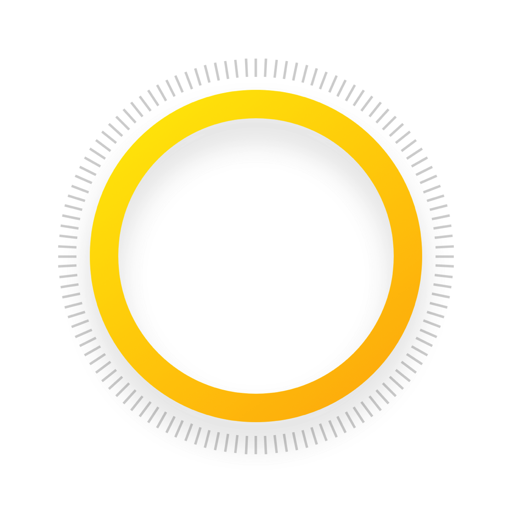Insta360 GO
동영상 플레이어/편집기 | Insta360
5억명 이상의 게이머가 신뢰하는 안드로이드 게임 플랫폼 BlueStacks으로 PC에서 플레이하세요.
Play Insta360 GO on PC
Insta360 GO is the Ant-Man of cameras. Weighing in at 18.3 grams (that’s less than a fun-size Snickers), it goes places that other cameras can’t, captures angles other cameras don’t, and never gets in the way. The companion app is the sidekick to your new twenty-gram steady cam.
AI-powered auto-editing.
GO’s app doesn’t just save time and hassle during capture. It also cuts the hassle out of finding and editing your best clips. Here’s the kicker, it works with your phones footage too!
GO uses AI-powered image recognition to sort clips and combine them — on beat — into a stylized edit. GO can sort content based on theme (e.g. travel, food, sports), quality of shot composition, and a user’s past preferences. With GO, users can capture, edit and share their day in a few taps.
Hyperlapses made easy.
Thanks to its next-level stabilization, GO makes hyperlapses easy. Mind-blowing shots that used to take expensive gear and hours of editing can now be accomplished with a tap. GO captures hyperlapses for up to 30 minutes at 6x speed.
Stationary timelapses are just as easy. GO’s mount-anywhere design lets users capture the flow of time from impossible perspectives, Shoot for hours. All with the app.
Bluetooth Control
Use Bluetooth to control GO from a distance. Edit your settings or remap the Action button. It’s simple and super convenient for when GO is mounted out of reach.
Supported social platforms: Insta360 Community, Youtube, Instagram, Facebook, Whatsapp, Twitter, Snapchat, WeChat, Weibo, Vibrato, Line.
*Compatibility: Subject to the Insta360.com compatibility list.
Stop by and learn more at: www.insta360.com
Having some issues? Let us know at support@insta360.com
AI-powered auto-editing.
GO’s app doesn’t just save time and hassle during capture. It also cuts the hassle out of finding and editing your best clips. Here’s the kicker, it works with your phones footage too!
GO uses AI-powered image recognition to sort clips and combine them — on beat — into a stylized edit. GO can sort content based on theme (e.g. travel, food, sports), quality of shot composition, and a user’s past preferences. With GO, users can capture, edit and share their day in a few taps.
Hyperlapses made easy.
Thanks to its next-level stabilization, GO makes hyperlapses easy. Mind-blowing shots that used to take expensive gear and hours of editing can now be accomplished with a tap. GO captures hyperlapses for up to 30 minutes at 6x speed.
Stationary timelapses are just as easy. GO’s mount-anywhere design lets users capture the flow of time from impossible perspectives, Shoot for hours. All with the app.
Bluetooth Control
Use Bluetooth to control GO from a distance. Edit your settings or remap the Action button. It’s simple and super convenient for when GO is mounted out of reach.
Supported social platforms: Insta360 Community, Youtube, Instagram, Facebook, Whatsapp, Twitter, Snapchat, WeChat, Weibo, Vibrato, Line.
*Compatibility: Subject to the Insta360.com compatibility list.
Stop by and learn more at: www.insta360.com
Having some issues? Let us know at support@insta360.com
PC에서 Insta360 GO 플레이해보세요.
-
BlueStacks 다운로드하고 설치
-
Google Play 스토어에 로그인 하기(나중에 진행가능)
-
오른쪽 상단 코너에 Insta360 GO 검색
-
검색 결과 중 Insta360 GO 선택하여 설치
-
구글 로그인 진행(만약 2단계를 지나갔을 경우) 후 Insta360 GO 설치
-
메인 홈화면에서 Insta360 GO 선택하여 실행