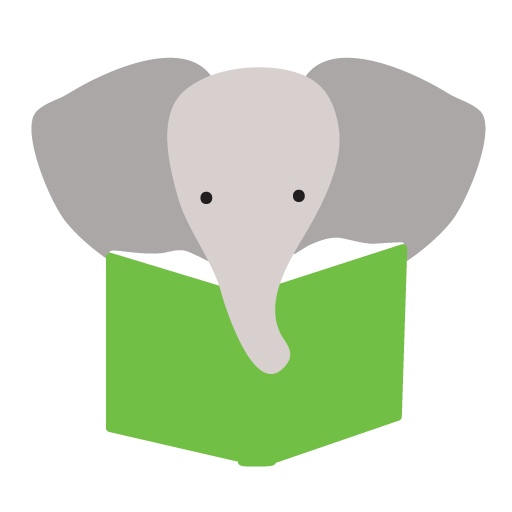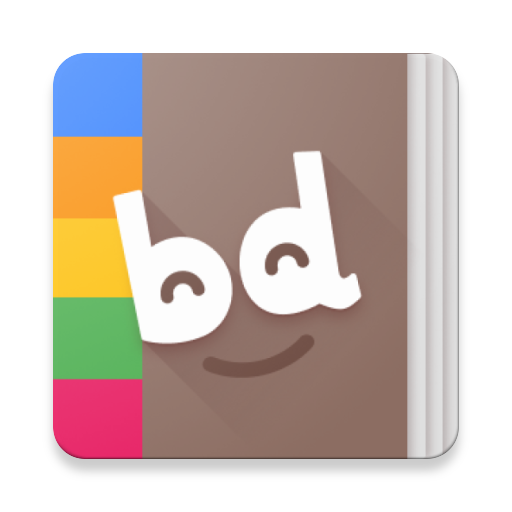felices eReader Picture Books
Juega en PC con BlueStacks: la plataforma de juegos Android, en la que confían más de 500 millones de jugadores.
Página modificada el: 17 de noviembre de 2017
Play Fun eReader Picture Books on PC
- 2-6 page For Creative Minds educational section in the back of every picture book.
- Dual-language eBooks read-aloud in both English and Spanish with language selection on the fly.
- ebooks stream from the cloud (default) or can be downloaded to your Android mobile device.
- Adjust audio reading speed on the fly.
- "More.." button within each eBook offers additional resources (20-60 pg teaching activities, 3 interactive quizzes, links to subject related websites).
- Download, Uninstall, and Buy Me options on the Manage eBooks page (via MyAccount page).
- In-App purchase ($6.95/ebook or deeply discounted in groups) with Google Play ID and password).
- In addition to Android Mobile Device viewing, purchased eBooks will also play on computers, iPads, and Amazon Fire. (New Users do not have to register but not registering limits eBook access to the iPad and precludes computer and other mobile device access.)
- Search eBooks by Title, Author, Keywords, Animals
- Sort by Language Arts (Common Core), Math (CC), Science (Next Generation Science Standards) or by Reading Levels (AR, Guided Reading, Lexile).
- eBook Display Options: (1) set English or Spanish as default language, (2) view all eBooks (11 page previews) or purchased eBooks only, (3) view all eBooks or downloads only.
- View usage details
- Schools and Libraries may sign-up online for one, 30-day free trial with no obligation. After the trial, if interested, please contact Arbordale (email or call 877-243-3457) for licensing details.
Juega felices eReader Picture Books en la PC. Es fácil comenzar.
-
Descargue e instale BlueStacks en su PC
-
Complete el inicio de sesión de Google para acceder a Play Store, o hágalo más tarde
-
Busque felices eReader Picture Books en la barra de búsqueda en la esquina superior derecha
-
Haga clic para instalar felices eReader Picture Books desde los resultados de búsqueda
-
Complete el inicio de sesión de Google (si omitió el paso 2) para instalar felices eReader Picture Books
-
Haz clic en el ícono felices eReader Picture Books en la pantalla de inicio para comenzar a jugar