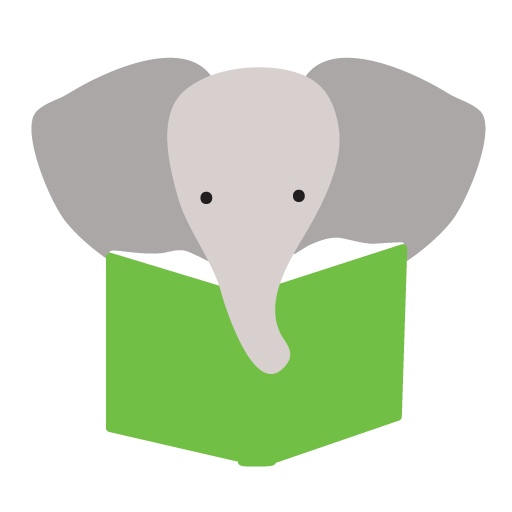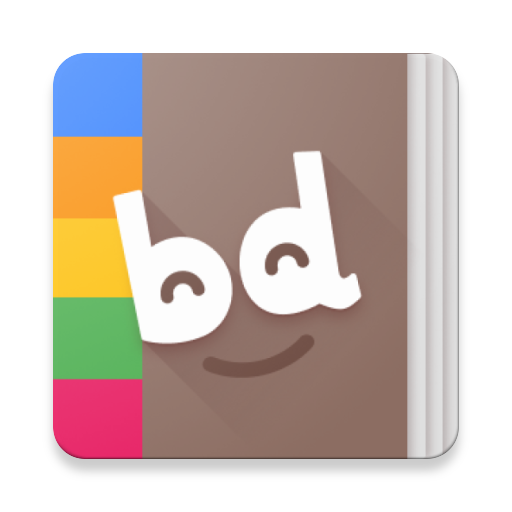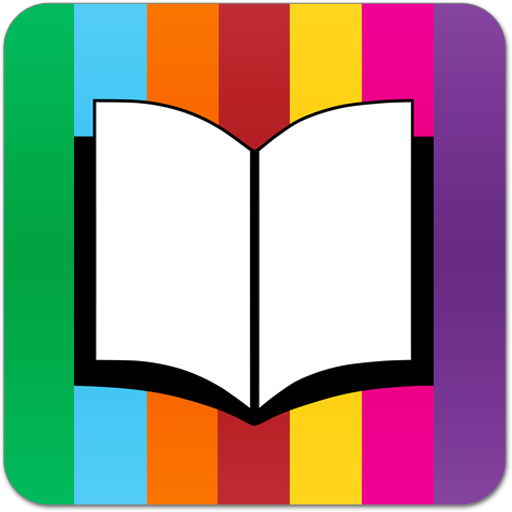Fun eReader Picture Books
Chơi trên PC với BlueStacks - Nền tảng chơi game Android, được hơn 500 triệu game thủ tin tưởng.
Trang đã được sửa đổi vào: 17 tháng 11, 2017
Play Fun eReader Picture Books on PC
- 2-6 page For Creative Minds educational section in the back of every picture book.
- Dual-language eBooks read-aloud in both English and Spanish with language selection on the fly.
- ebooks stream from the cloud (default) or can be downloaded to your Android mobile device.
- Adjust audio reading speed on the fly.
- "More.." button within each eBook offers additional resources (20-60 pg teaching activities, 3 interactive quizzes, links to subject related websites).
- Download, Uninstall, and Buy Me options on the Manage eBooks page (via MyAccount page).
- In-App purchase ($6.95/ebook or deeply discounted in groups) with Google Play ID and password).
- In addition to Android Mobile Device viewing, purchased eBooks will also play on computers, iPads, and Amazon Fire. (New Users do not have to register but not registering limits eBook access to the iPad and precludes computer and other mobile device access.)
- Search eBooks by Title, Author, Keywords, Animals
- Sort by Language Arts (Common Core), Math (CC), Science (Next Generation Science Standards) or by Reading Levels (AR, Guided Reading, Lexile).
- eBook Display Options: (1) set English or Spanish as default language, (2) view all eBooks (11 page previews) or purchased eBooks only, (3) view all eBooks or downloads only.
- View usage details
- Schools and Libraries may sign-up online for one, 30-day free trial with no obligation. After the trial, if interested, please contact Arbordale (email or call 877-243-3457) for licensing details.
Chơi Fun eReader Picture Books trên PC. Rất dễ để bắt đầu
-
Tải và cài đặt BlueStacks trên máy của bạn
-
Hoàn tất đăng nhập vào Google để đến PlayStore, hoặc thực hiện sau
-
Tìm Fun eReader Picture Books trên thanh tìm kiếm ở góc phải màn hình
-
Nhấn vào để cài đặt Fun eReader Picture Books trong danh sách kết quả tìm kiếm
-
Hoàn tất đăng nhập Google (nếu bạn chưa làm bước 2) để cài đặt Fun eReader Picture Books
-
Nhấn vào icon Fun eReader Picture Books tại màn hình chính để bắt đầu chơi