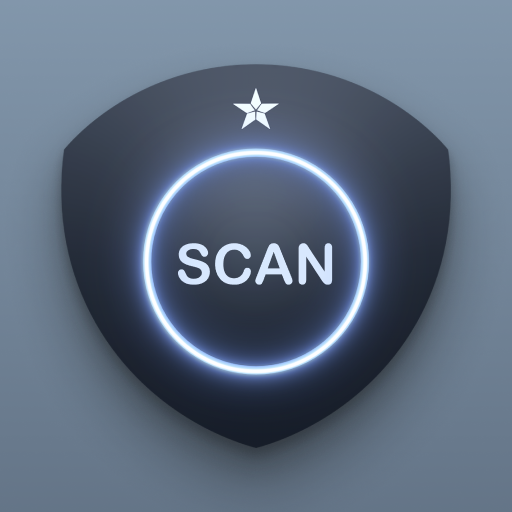Suppression GRATUITE de logiciel espion
Jouez sur PC avec BlueStacks - la plate-forme de jeu Android, approuvée par + 500M de joueurs.
Page Modifiée le: 1 avril 2020
Play Spyware Detector - Anti Spy Privacy Scanner on PC
Download Incognito - Spyware Detector and WhatsApp Security to help protect you from harmful spyware and stalkwerware.
Do you think someone is spying on you right now? Are you concerned about your android security?
Incognito is a FREE, easy to use, privacy protection, anti spy app. We are not anti malware or anti virus, we are Anti Spy. Our anti spy app is a scanner, detector, and cleaner of spy ware, stalker ware and surveillance software.
Incognito protects you against cyber threats from spy companies and from unauthorized tracking, surveillance, monitoring, hacking of personal information and identity theft.
🔍What is Commercial Spyware?
Commercial spyware is a kind of spy malware, stalker ware that is often sold as an employee or parental monitoring too.
Including:
✔ Listening to calls
✔ Accessing call email and search history
✔ Sending and receiving SMS
✔ Track your location
✔ See and hear you in real time
✔ Access photos, videos
✔ Banking and medical info
Make sure to also download on your phone an antivirus in order to fully protect your mobile phone security and privacy.
Do you think you are being spied on or hacked, worried that someone might be tracking or monitoring your emails and messages or you think your device is acting in an unusual way, download Incognito and protect your mobile phone
🔍How does Incognito work?
1) Download Incognito on your android for free
2) Press the scan button: Incognito will scan your mobile phone for spying malware/ stalker ware (remember, it will not scan for virus, only spyware)
3) Press remove button: If Incognito detects some kind of malicious spying malware/ stalker ware press the remove button.
It is important to note that Incognito is not an anti virus or anti malware app, it is a spy ware scanner, cleaner and its function is to protect and remove spy ware/ stalker ware from your mobile. We recommend that you use anti virus, anti malware and our Incognito anti spy to cover your device security.
What advantages does Incognito offer?
🛡 Our anti spy app offers a real-time scanner and cleaner of commercial spy, surveillance, tracking and monitoring applications for free
🛡️If any of these applications are found on your Android device, you will be notified of the infection
🛡️Lists and names all the identified threats and spy ware
🛡️With the user consent, Incognito removes the spy ware from your mobile device ensuring protection
🛡️If you are a user of the PRO version, you can set up a regular and automatic scan to ensure security and privacy
🛡️We provide tips to inform our community on how to protect their personal cyber privacy and is regularly updated with the latest info
🛡️We also provide our users with security alerts of threats beyond spyware. We notify you immediately with this information and how to protect yourself
Cyber Privacy Services Incognito offers different security and privacy services in order to better protect you from spying malware (not other kinds of malware or virus).
★ Privacy Guide: Our experts have compiled a guide explaining how spy ware gets on your device, how are users spied on and ways to protect your device and privacy.
★ Privacy Care: Do you think you’re being spied on and need experts to help? Get direct contact with our cybersecurity experts
IMPORTANT: Anti virus and Anti malware products
Incognito Anti Spy is not a replacement to anti-virus or anti malware. Incognito targets commercial spyware. We recommend you use anti virus, anti-malware and Incognito anti spy to cover all aspects of your security
Incognito - Spyware Detector and WhatsApp Security: Free, Easy to Use, Spyware Detection, and Removal
All logos, brand names and content are protected by international laws. Copyright © 2019 Arcane Security Solutions. All rights reserved.
Jouez à Suppression GRATUITE de logiciel espion sur PC. C'est facile de commencer.
-
Téléchargez et installez BlueStacks sur votre PC
-
Connectez-vous à Google pour accéder au Play Store ou faites-le plus tard
-
Recherchez Suppression GRATUITE de logiciel espion dans la barre de recherche dans le coin supérieur droit
-
Cliquez pour installer Suppression GRATUITE de logiciel espion à partir des résultats de la recherche
-
Connectez-vous à Google (si vous avez ignoré l'étape 2) pour installer Suppression GRATUITE de logiciel espion
-
Cliquez sur l'icône Suppression GRATUITE de logiciel espion sur l'écran d'accueil pour commencer à jouer