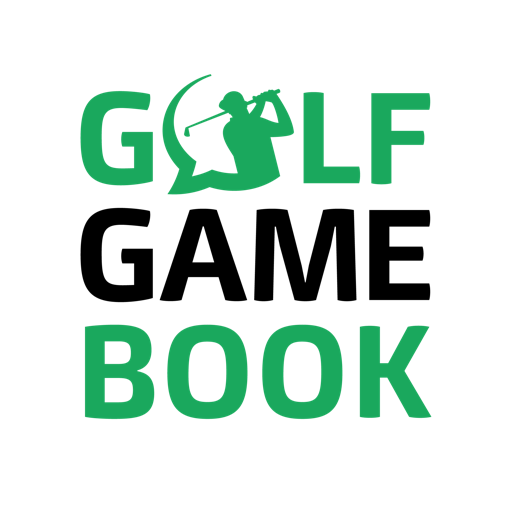Arccos Driver w/ Cobra Connect
Jouez sur PC avec BlueStacks - la plate-forme de jeu Android, approuvée par + 500M de joueurs.
Page Modifiée le: 23 juillet 2019
Play Arccos Driver w/ Cobra Connect on PC
The Arccos Driver performance tracking and live competition system delivers real-time data for tee shot distances, fairways hit and more. The single-sensor platform achieves this by automatically detecting each drive and recording second shot position without the need for tagging or other annoying disruptions.
Arccos Driver features include:
• Advanced GPS for 40,000+ courses
• Distance and accuracy stats for every drive
• Precise Shot Detection that distinguishes between real and practice shots
• King of the Hole virtual long drive competition with live leaderboards
• Social bragging via one-touch posting to Facebook, Twitter, Instagram, text and e-mail
To start using the system, players simply attach the ultralight Arccos Driver sensor to the grip end of any driving club. This – or a Cobra Connect driver Powered by Arccos – is then paired just once to a smartphone using the free Arccos Driver app.
For the Arccos Driver app to work properly, users must keep their smartphone in a front pocket throughout their round.
The Arccos Driver sensor runs on a standard watch battery (CR2032). This lasts up to 50 rounds, with charge level monitored via a battery indicator in the Arccos app.
All Cobra Connect drivers Powered by Arccos feature second-generation hardware that comes with a two-year battery guarantee.
Arccos Driver uses the smartphone's background location capabilities to determine shot locations when in a round. Please be aware that continued use of GPS running in the background can dramatically decrease battery life.
Jouez à Arccos Driver w/ Cobra Connect sur PC. C'est facile de commencer.
-
Téléchargez et installez BlueStacks sur votre PC
-
Connectez-vous à Google pour accéder au Play Store ou faites-le plus tard
-
Recherchez Arccos Driver w/ Cobra Connect dans la barre de recherche dans le coin supérieur droit
-
Cliquez pour installer Arccos Driver w/ Cobra Connect à partir des résultats de la recherche
-
Connectez-vous à Google (si vous avez ignoré l'étape 2) pour installer Arccos Driver w/ Cobra Connect
-
Cliquez sur l'icône Arccos Driver w/ Cobra Connect sur l'écran d'accueil pour commencer à jouer