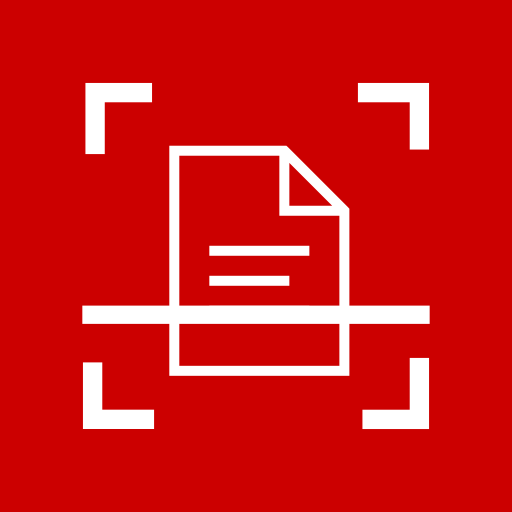ArcelorMittal Autoprodukt App
Spiele auf dem PC mit BlueStacks - der Android-Gaming-Plattform, der über 500 Millionen Spieler vertrauen.
Seite geändert am: 13. November 2019
Play ArcelorMittal automotive offer on PC
You can use our Automotive app to:
- Explore ArcelorMittal’s best-in-class solutions for a selection of car modules with the 3D car configurator
- Explore our global product offer of steel products for automotive, including our offer in Europe, North America, South America, South Africa and China
- Identify suitable metallic and organic coatings for automotive applications
- Obtain detailed data on ArcelorMittal’s products such as their mechanical properties and chemical composition, as well as information on welding, fatigue and impact strength
- Search our automotive product database
- Keep up-to-date with breaking automotive news from ArcelorMittal.
This app is available in English, French, German and Spanish.
Spiele ArcelorMittal Autoprodukt App auf dem PC. Der Einstieg ist einfach.
-
Lade BlueStacks herunter und installiere es auf deinem PC
-
Schließe die Google-Anmeldung ab, um auf den Play Store zuzugreifen, oder mache es später
-
Suche in der Suchleiste oben rechts nach ArcelorMittal Autoprodukt App
-
Klicke hier, um ArcelorMittal Autoprodukt App aus den Suchergebnissen zu installieren
-
Schließe die Google-Anmeldung ab (wenn du Schritt 2 übersprungen hast), um ArcelorMittal Autoprodukt App zu installieren.
-
Klicke auf dem Startbildschirm auf das ArcelorMittal Autoprodukt App Symbol, um mit dem Spielen zu beginnen