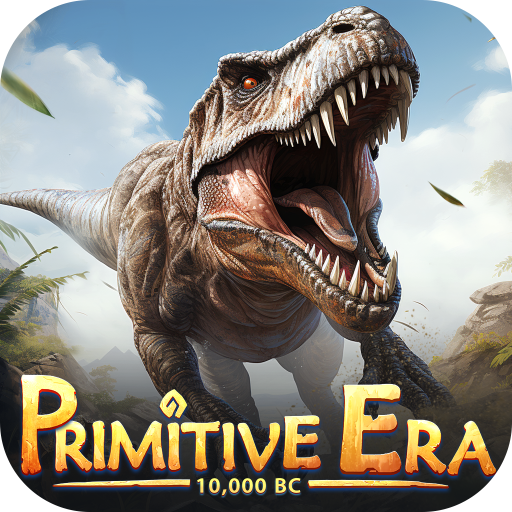De-Extinct: Jurassic Dinosaurs
Play on PC with BlueStacks – the Android Gaming Platform, trusted by 500M+ gamers.
Page Modified on: Dec 11, 2024
Play De-Extinct: Jurassic Dinosaurs on PC or Mac
Step into the World of De-Extinct: Jurassic Dinosaurs, a thrilling Strategy game from the house of SeaMo Entertainment. Play this Android game on BlueStacks App Player and experience immersive gaming on PC or Mac.
About the Game
In “De-Extinct: Jurassic Dinosaurs” by SeaMo Entertainment, embark on a thrilling strategy adventure on a mysterious island brimming with resurrected dinosaurs. Tasked as a Veteran, you lead an elite team to unravel the mysteries left by the Ark Gene Group. Fancy searching for clues like an archaeologist? Dive into the thick jungle and face the roaring challenges this lost island throws your way.
Game Features
-
REBUILD DINOSAUR PARK
Transform a forgotten area into a bustling dinosaur sanctuary. Construct shelters, build research labs, and customize with unique decorations to forge a thriving park. -
RECRUIT DINOSAUR SQUAD
Gather a diverse team from scientists to dinosaur trainers. Harness their unique skills to become formidable Dinoriders. -
ROAM THE ISLAND
Explore dynamic biomes, collect resources, and strategize to control the wild dinos. -
RESEARCH DINOSAUR ECOLOGY
Encounter over 100 dinosaur species; from taming gentle giants to training fierce predators. -
ALLIES or ENEMIES
Forge alliances wisely while guarding against lurking threats on your path.
Be the MVP in your squad. Play now on BlueStacks and show the world who’s the boss.
Play De-Extinct: Jurassic Dinosaurs on PC. It’s easy to get started.
-
Download and install BlueStacks on your PC
-
Complete Google sign-in to access the Play Store, or do it later
-
Look for De-Extinct: Jurassic Dinosaurs in the search bar at the top right corner
-
Click to install De-Extinct: Jurassic Dinosaurs from the search results
-
Complete Google sign-in (if you skipped step 2) to install De-Extinct: Jurassic Dinosaurs
-
Click the De-Extinct: Jurassic Dinosaurs icon on the home screen to start playing