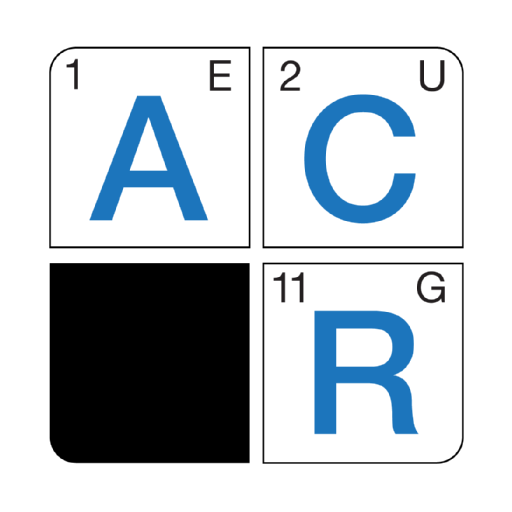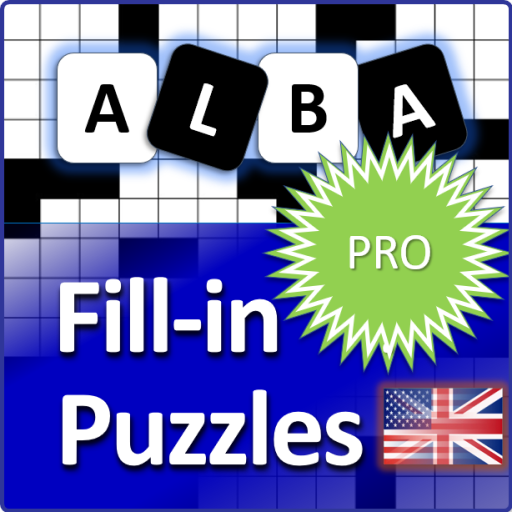SumSum: Mental Math Training
Chơi trên PC với BlueStacks - Nền tảng chơi game Android, được hơn 500 triệu game thủ tin tưởng.
Trang đã được sửa đổi vào: 5 thg 5, 2022
Play SumSum: Mental Math Training on PC
It's a seemingly simple addition game, but it won't be easy to score high.
You start as an amoeba with an IQ of 1 and gradually evolve.
Combine as many numbers as possible to make the suggested number and become the king of mental arithmetic!
SumSum is a free game suitable for every age group from school kids to adults and seniors.
Download this app for now and boost up your IQ!
Features of SumSum Game
• Enjoy 3 difficulty levels, consisting of 4X4, 5X5, 6X6 number blocks.
• Combine multiple numbers to create high combos to get more points.
• Complete daily challenges and collect trophies.
• Simple to play, but requires strategy and agility to score high.
• Starts with IQ 1 and continues to evolve.
• Compete for the highest score with number kings around the world.
• Enjoy SumSum for free when you're bored or just want to train your brain with addictive gameplay.
• The game is available offline.
SumSum Effects
• It keeps your brain clear with mental arithmetic.
• Improves your memory.
• It develops your concentration.
How to become the number king of SumSum?
• Combine as many numbers as possible to make the suggested number.
• Get a high score and get more experience to evolve faster.
• Use boosters to overcome crisis moments.
SumSum is a game that requires mental arithmetic and concentration, but it is easy and fun, so you can play it without any burden.
There is no limit on the number of plays, so you can play anytime, anywhere.
Is mental arithmetic hard? Don't make it hard. By playing SumSum, you can improve your mental arithmetic skills in an easy and fun way.
Do you like number games? If so, I highly recommend it.
Chơi SumSum: Mental Math Training trên PC. Rất dễ để bắt đầu
-
Tải và cài đặt BlueStacks trên máy của bạn
-
Hoàn tất đăng nhập vào Google để đến PlayStore, hoặc thực hiện sau
-
Tìm SumSum: Mental Math Training trên thanh tìm kiếm ở góc phải màn hình
-
Nhấn vào để cài đặt SumSum: Mental Math Training trong danh sách kết quả tìm kiếm
-
Hoàn tất đăng nhập Google (nếu bạn chưa làm bước 2) để cài đặt SumSum: Mental Math Training
-
Nhấn vào icon SumSum: Mental Math Training tại màn hình chính để bắt đầu chơi