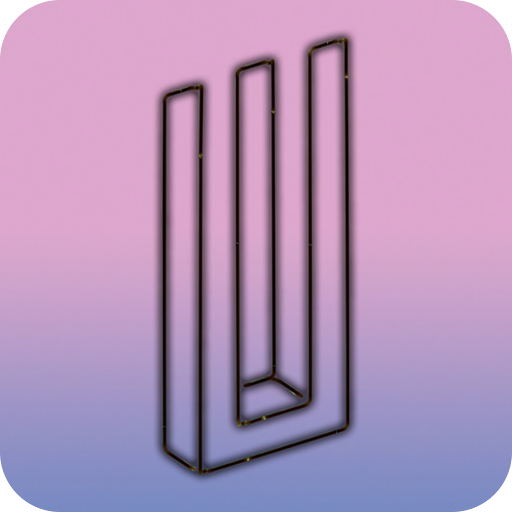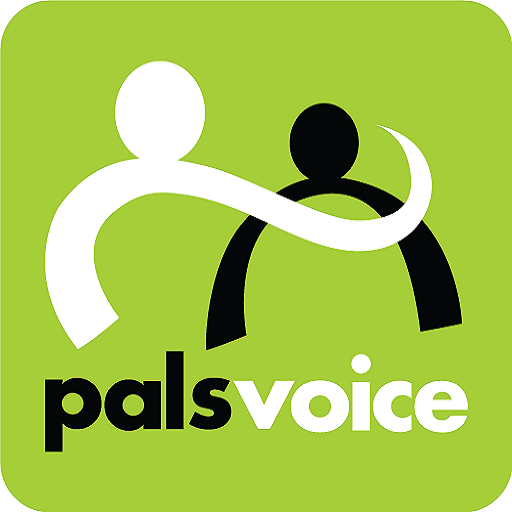Yoyo Tricks, Videos, and Store
Play on PC with BlueStacks – the Android Gaming Platform, trusted by 500M+ gamers.
Page Modified on: January 4, 2020
Play Yoyo Tricks, Videos, and Store on PC
This app is designed to help you learn how to yoyo and features in-depth tutorials on hundreds of yoyo tricks.
*Internet connection required. Learn how to yo yo on your favorite device.
The YoYoTricks.com Android app allows user to quickly find any YoYoTricks.com video they want and stream it live. Videos also contain details about the recommended yoyo for learning the trick and make it easy for users to purchase that yoyo and browse our store for other products. Users can sign up or login to Level Up! to track progress and plan what tricks to learn next.
For more information about YoYoTricks.com and to purchase yoyos and more, visit http://yoyotricks.com
Play Yoyo Tricks, Videos, and Store on PC. It’s easy to get started.
-
Download and install BlueStacks on your PC
-
Complete Google sign-in to access the Play Store, or do it later
-
Look for Yoyo Tricks, Videos, and Store in the search bar at the top right corner
-
Click to install Yoyo Tricks, Videos, and Store from the search results
-
Complete Google sign-in (if you skipped step 2) to install Yoyo Tricks, Videos, and Store
-
Click the Yoyo Tricks, Videos, and Store icon on the home screen to start playing