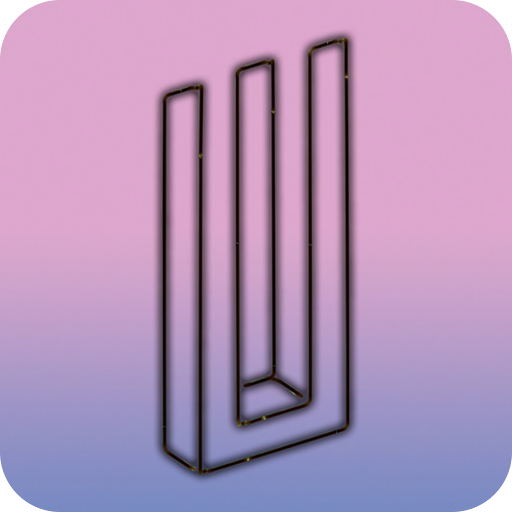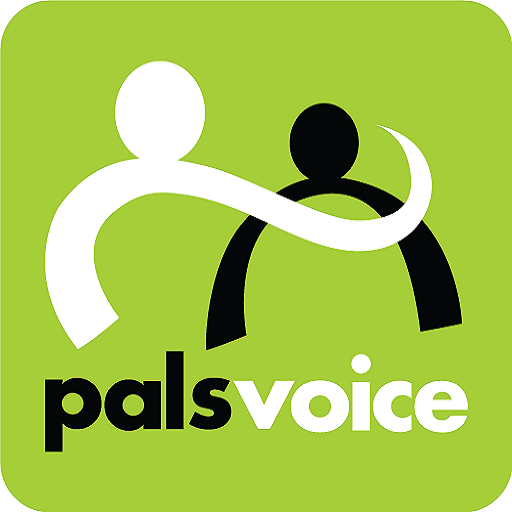Yoyo Tricks, Videos, and Store
Juega en PC con BlueStacks: la plataforma de juegos Android, en la que confían más de 500 millones de jugadores.
Página modificada el: 4 de enero de 2020
Play Yoyo Tricks, Videos, and Store on PC
This app is designed to help you learn how to yoyo and features in-depth tutorials on hundreds of yoyo tricks.
*Internet connection required. Learn how to yo yo on your favorite device.
The YoYoTricks.com Android app allows user to quickly find any YoYoTricks.com video they want and stream it live. Videos also contain details about the recommended yoyo for learning the trick and make it easy for users to purchase that yoyo and browse our store for other products. Users can sign up or login to Level Up! to track progress and plan what tricks to learn next.
For more information about YoYoTricks.com and to purchase yoyos and more, visit http://yoyotricks.com
Juega Yoyo Tricks, Videos, and Store en la PC. Es fácil comenzar.
-
Descargue e instale BlueStacks en su PC
-
Complete el inicio de sesión de Google para acceder a Play Store, o hágalo más tarde
-
Busque Yoyo Tricks, Videos, and Store en la barra de búsqueda en la esquina superior derecha
-
Haga clic para instalar Yoyo Tricks, Videos, and Store desde los resultados de búsqueda
-
Complete el inicio de sesión de Google (si omitió el paso 2) para instalar Yoyo Tricks, Videos, and Store
-
Haz clic en el ícono Yoyo Tricks, Videos, and Store en la pantalla de inicio para comenzar a jugar