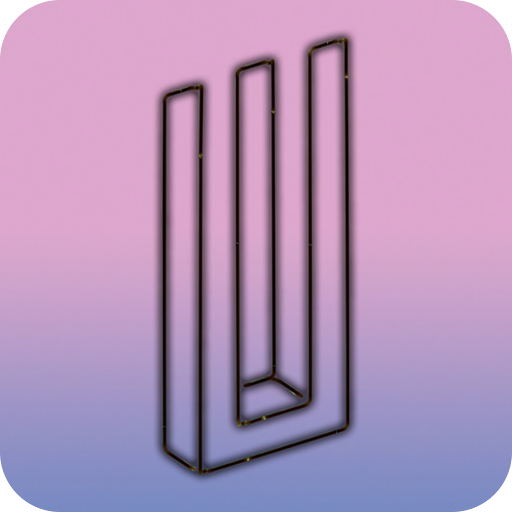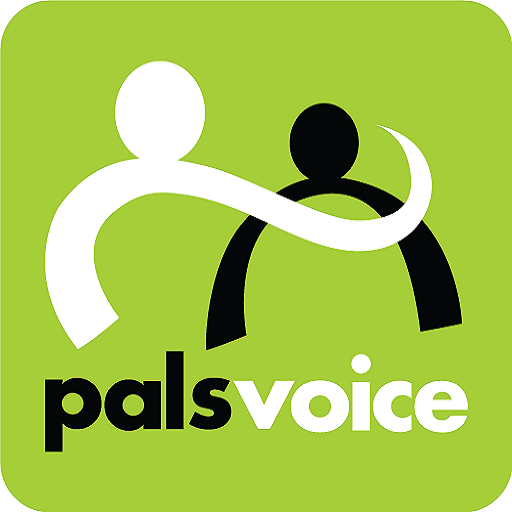Yoyo Tricks, Videos, and Store
Gioca su PC con BlueStacks: la piattaforma di gioco Android, considerata affidabile da oltre 500 milioni di giocatori.
Pagina modificata il: 4 gennaio 2020
Play Yoyo Tricks, Videos, and Store on PC
This app is designed to help you learn how to yoyo and features in-depth tutorials on hundreds of yoyo tricks.
*Internet connection required. Learn how to yo yo on your favorite device.
The YoYoTricks.com Android app allows user to quickly find any YoYoTricks.com video they want and stream it live. Videos also contain details about the recommended yoyo for learning the trick and make it easy for users to purchase that yoyo and browse our store for other products. Users can sign up or login to Level Up! to track progress and plan what tricks to learn next.
For more information about YoYoTricks.com and to purchase yoyos and more, visit http://yoyotricks.com
Gioca Yoyo Tricks, Videos, and Store su PC. È facile iniziare.
-
Scarica e installa BlueStacks sul tuo PC
-
Completa l'accesso a Google per accedere al Play Store o eseguilo in un secondo momento
-
Cerca Yoyo Tricks, Videos, and Store nella barra di ricerca nell'angolo in alto a destra
-
Fai clic per installare Yoyo Tricks, Videos, and Store dai risultati della ricerca
-
Completa l'accesso a Google (se hai saltato il passaggio 2) per installare Yoyo Tricks, Videos, and Store
-
Fai clic sull'icona Yoyo Tricks, Videos, and Store nella schermata principale per iniziare a giocare