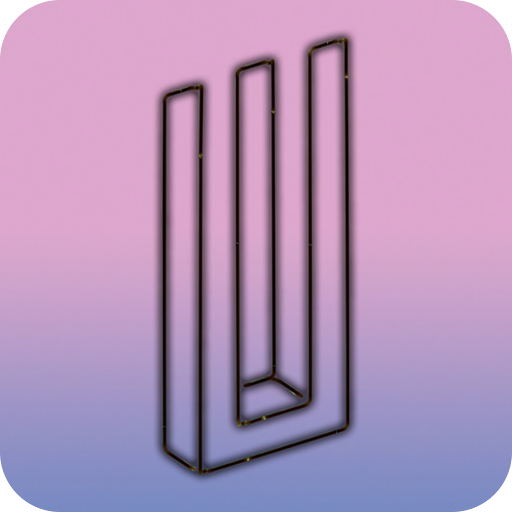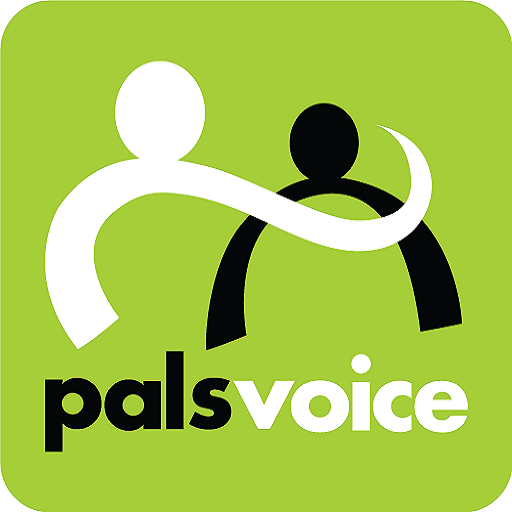このページには広告が含まれます

Yoyo Tricks, Videos, and Store
Educational | YoYoTricks.com
BlueStacksを使ってPCでプレイ - 5憶以上のユーザーが愛用している高機能Androidゲーミングプラットフォーム
Play Yoyo Tricks, Videos, and Store on PC
This is a complete redesign of the official YoYoTricks.com Android App. It features a brand new interface and complete integration with our all new learning system, Level Up!. Download this app to learn everything you need start yo-yoing. Browse tricks, download videos, and buy Yoyos and accessories. Sign up or login to Level Up! to track your progress and improve your skill.
This app is designed to help you learn how to yoyo and features in-depth tutorials on hundreds of yoyo tricks.
*Internet connection required. Learn how to yo yo on your favorite device.
The YoYoTricks.com Android app allows user to quickly find any YoYoTricks.com video they want and stream it live. Videos also contain details about the recommended yoyo for learning the trick and make it easy for users to purchase that yoyo and browse our store for other products. Users can sign up or login to Level Up! to track progress and plan what tricks to learn next.
For more information about YoYoTricks.com and to purchase yoyos and more, visit http://yoyotricks.com
This app is designed to help you learn how to yoyo and features in-depth tutorials on hundreds of yoyo tricks.
*Internet connection required. Learn how to yo yo on your favorite device.
The YoYoTricks.com Android app allows user to quickly find any YoYoTricks.com video they want and stream it live. Videos also contain details about the recommended yoyo for learning the trick and make it easy for users to purchase that yoyo and browse our store for other products. Users can sign up or login to Level Up! to track progress and plan what tricks to learn next.
For more information about YoYoTricks.com and to purchase yoyos and more, visit http://yoyotricks.com
Yoyo Tricks, Videos, and StoreをPCでプレイ
-
BlueStacksをダウンロードしてPCにインストールします。
-
GoogleにサインインしてGoogle Play ストアにアクセスします。(こちらの操作は後で行っても問題ありません)
-
右上の検索バーにYoyo Tricks, Videos, and Storeを入力して検索します。
-
クリックして検索結果からYoyo Tricks, Videos, and Storeをインストールします。
-
Googleサインインを完了してYoyo Tricks, Videos, and Storeをインストールします。※手順2を飛ばしていた場合
-
ホーム画面にてYoyo Tricks, Videos, and Storeのアイコンをクリックしてアプリを起動します。