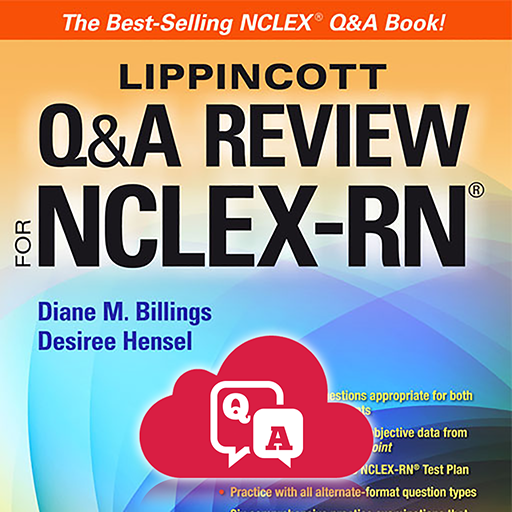Archer Review - NCLEX
Gioca su PC con BlueStacks: la piattaforma di gioco Android, considerata affidabile da oltre 500 milioni di giocatori.
Pagina modificata il: 29 luglio 2020
Play Archer Review - NCLEX on PC
Over the past decade, Archer Review has provided "extremely affordable and highly successful" courses to Medical Students and physicians. We apply the same high-yield focused strategy to NCLEX exams with an aim to help you prepare SMART. Our commitment not to price-gouge the students. Good test-prep courses need not be pricey, and Archer is moving forward with this single motto. Within just 7 months of inception, about 30000 Nurses have taken Archer QBanks and have reported high pass rates.
Archer NCLEX Question banks includes:
- Large number of questions: A. 2400 NCLEX-RN Questions on an interface to simulate the real NCLEX exam. B. 600 NCLEX-PN questions currently and growing in count every day. High-yield new questions added almost every week so you will see a continuously increasing number of critically important questions.
- Money-back guarantee: We believe in transparency. We want you to learn and master the concepts and become an amazing Nurse. If you are unhappy with the product, just e-mail us at support@archerreview.com and we will refund you fully. We will also refund you fully if you did not pass after using Archer.
- 97% pass rate confidence: Among the Archer Q-bank users who take the exam after completing all 2400 questions and score 50 to 55% cumulative average, pass rates are hovering at extremely high 97%. If you completed Archer Qbank fully and did not pass, send us an email with proof of failure and we will refund you fully. In addition, we will let you access the content and Q-bank FREE until you pass.
- The Power of Rationales: Extremely thorough and detailed explanations (rationales). Multiple concepts are explained in a single question, so you understand why a certain option is incorrect. This strategy helps you master multiple concepts in a short period of time and reinforces learning while quizzing.
- Challenging Questions: The Qs challenge you. They are harder, but the idea is to challenge you and then present you with master rationales. Learning is enhanced under stress – we use this scientific concept to challenge you real hard, so you study and retain the rationale better. Review your performance, weak and strong areas from “previous tests” button.
- Tutor/ Test and Timed modes: Tutor mode to see the rationale immediately whereas Timed mode to simulate real testing atmosphere. Create comprehensive tests on the go or just practice questions in your weak areas via. System-based question review.
- "Peer Stats" gives you data to compare yourself in relation to your peers regarding every single question and, compare yourself in the overall test. Your score compared to the average peer score lets you assess your readiness for the exam. Assessment tests coming soon.
- Video Rationales: Our unique "Video rationales" accompany some extremely important topics that are time and again tested on NCLEX. These Video rationales will be expanded to more and more Qs soon. Once again, Archer’s master strategy is to help the concepts stick with you well through "audio-visual reinforcement" simultaneously while quizzing you.
- Multiple test item types: Single choice, SATA (select all that apply), fill in the blanks, ordered sequence, audios/ images questions with a large proportion of questions being SATA to reflect the real exam distribution.
- Performance dashboards to analyze your weak and strong areas. System wise breakdown and client-needs data presented.
Gioca Archer Review - NCLEX su PC. È facile iniziare.
-
Scarica e installa BlueStacks sul tuo PC
-
Completa l'accesso a Google per accedere al Play Store o eseguilo in un secondo momento
-
Cerca Archer Review - NCLEX nella barra di ricerca nell'angolo in alto a destra
-
Fai clic per installare Archer Review - NCLEX dai risultati della ricerca
-
Completa l'accesso a Google (se hai saltato il passaggio 2) per installare Archer Review - NCLEX
-
Fai clic sull'icona Archer Review - NCLEX nella schermata principale per iniziare a giocare