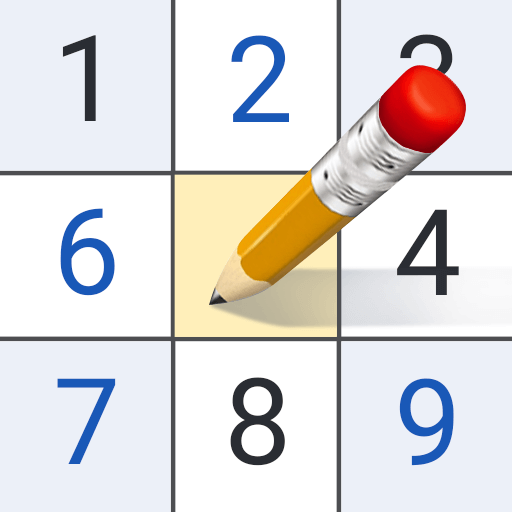Archery Go - Bogenschießspiele
Spiele auf dem PC mit BlueStacks - der Android-Gaming-Plattform, der über 500 Millionen Spieler vertrauen.
Seite geändert am: 04.09.2020
Play Archery Go- Archery games & Ar on PC or Mac
Archery Go- Archery games & Ar is an action game developed by X Games Tube. BlueStacks app player is the best platform to play this Android game on your PC or Mac for an immersive gaming experience.
Archery, a practice with historical roots in hunting and combat, derives its name from the Latin word “archero,” meaning ‘bow’ or ‘arch.’ This game delves into the world of archery with a twist.
Archery Go is a collection of archery games that involve precise bow and arrow shooting at moving targets. You can now enhance your archery skills from the comfort of your home and become a top-notch archer. The game offers a real, immersive 3D archery experience that’s incredibly addictive.
In Archery Go, players take on the role of archers, wielding traditional bows and arrows across various archery styles. Key features include challenging classical PVE archery modes that put your bow and arrow control to the test. As you progress, you can level up to Archery Adventure Mode, providing a fun twist to the traditional bow and arrow gameplay.
Engage in PVP 1-on-1 Archery matches, competing with archers from around the world via Facebook. This offers an exciting way to challenge other players and showcase your archery prowess.
To succeed in the game, you’ll need to learn which bow and arrow combination suits your style and strategy. Carefully choose your first bow and gradually upgrade your archery equipment to ensure victory in every battle.
Spiele Archery Go - Bogenschießspiele auf dem PC. Der Einstieg ist einfach.
-
Lade BlueStacks herunter und installiere es auf deinem PC
-
Schließe die Google-Anmeldung ab, um auf den Play Store zuzugreifen, oder mache es später
-
Suche in der Suchleiste oben rechts nach Archery Go - Bogenschießspiele
-
Klicke hier, um Archery Go - Bogenschießspiele aus den Suchergebnissen zu installieren
-
Schließe die Google-Anmeldung ab (wenn du Schritt 2 übersprungen hast), um Archery Go - Bogenschießspiele zu installieren.
-
Klicke auf dem Startbildschirm auf das Archery Go - Bogenschießspiele Symbol, um mit dem Spielen zu beginnen