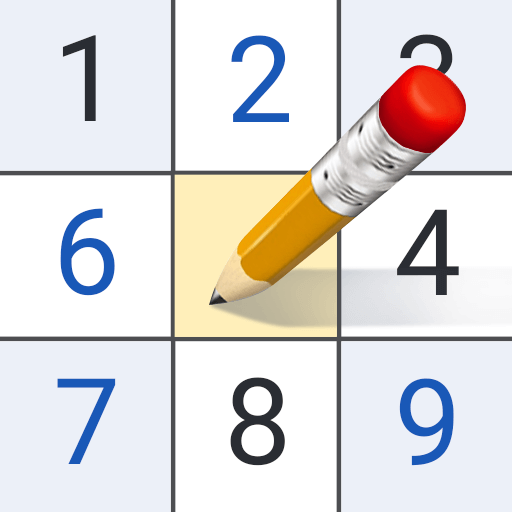Archery Go- Archery games & Ar
Graj na PC z BlueStacks – Platforma gamingowa Android, która uzyskała zaufanie ponad 500 milionów graczy!
Strona zmodyfikowana w dniu: 4 wrz 2020
Play Archery Go- Archery games & Ar on PC or Mac
Archery Go- Archery games & Ar is an action game developed by X Games Tube. BlueStacks app player is the best platform to play this Android game on your PC or Mac for an immersive gaming experience.
Archery, a practice with historical roots in hunting and combat, derives its name from the Latin word “archero,” meaning ‘bow’ or ‘arch.’ This game delves into the world of archery with a twist.
Archery Go is a collection of archery games that involve precise bow and arrow shooting at moving targets. You can now enhance your archery skills from the comfort of your home and become a top-notch archer. The game offers a real, immersive 3D archery experience that’s incredibly addictive.
In Archery Go, players take on the role of archers, wielding traditional bows and arrows across various archery styles. Key features include challenging classical PVE archery modes that put your bow and arrow control to the test. As you progress, you can level up to Archery Adventure Mode, providing a fun twist to the traditional bow and arrow gameplay.
Engage in PVP 1-on-1 Archery matches, competing with archers from around the world via Facebook. This offers an exciting way to challenge other players and showcase your archery prowess.
To succeed in the game, you’ll need to learn which bow and arrow combination suits your style and strategy. Carefully choose your first bow and gradually upgrade your archery equipment to ensure victory in every battle.
Zagraj w Archery Go- Archery games & Ar na PC. To takie proste.
-
Pobierz i zainstaluj BlueStacks na PC
-
Zakończ pomyślnie ustawienie Google, aby otrzymać dostęp do sklepu Play, albo zrób to później.
-
Wyszukaj Archery Go- Archery games & Ar w pasku wyszukiwania w prawym górnym rogu.
-
Kliknij, aby zainstalować Archery Go- Archery games & Ar z wyników wyszukiwania
-
Ukończ pomyślnie rejestrację Google (jeśli krok 2 został pominięty) aby zainstalować Archery Go- Archery games & Ar
-
Klinij w ikonę Archery Go- Archery games & Ar na ekranie startowym, aby zacząć grę