
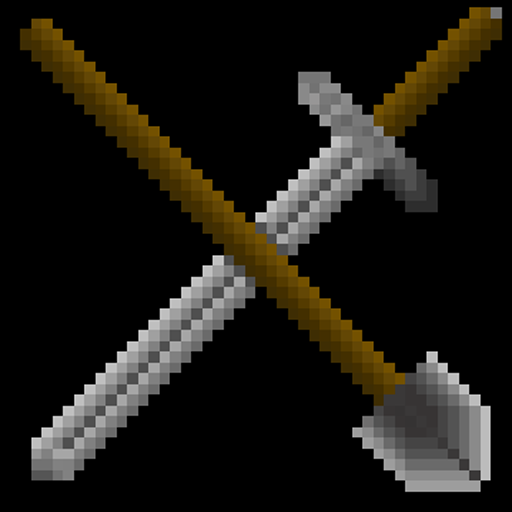
Random Adventure Roguelike Pro
Play on PC with BlueStacks – the Android Gaming Platform, trusted by 500M+ gamers.
Page Modified on: September 21, 2018
Play Random Adventure Roguelike Pro on PC
RAR is a Roguelike game in which you are the hero of your own story with randomly generated challenges and adventures. As all roguelike games, be careful with the permanent death!
Text Based Forever "This is pure proof that even in today's world Text Based Games are still the bomb."
Best adventure game! "Really good game, I played this game for hours, very addictive (^_^) worth downloading!"
Awesome game "It has a lot of depth, with lots of features and the music immerses you in a world of imagination of adventures that are different every time you play. My favourite game, absolutely recommended!"
Random Adventure Roguelike features:
- main stats of attack, defense and speed which you can assign to your character in the beginning of the game and improve throughout your trip
- villages where you can buy equipment, potions and tools at the shop; eat at the bar; rest at the inn; obtain craft recipes to start crafting; learn a skill from the skill master
- locations like islands, mountains, forests, caves, rivers, islands, cemeteries, mine, etc.
- items you can use to cut trees and obtain wood, go mining and with the minerals craft other tools or weapon, dig treasures, go fishing and fish fishes! :) and of course kill monsters, chop them for raw food or use a skinning knife to get their skin!
- skills like fire camp to cook raw food, vision to see monsters or villages close by, invisible to become invisible so that monsters don’t attack you!
and many other surprises you will discover once you dig into your own random adventure!
Random Adventure Roguelike is completely FREE! There is the option to make a small donation for those interested in supporting the development of the game.
As I am the only developer behind the game, there are always many improvements on the way, I try to update as often as I can. Thanks for your support and patience!
PLEASE HELP ME IMPROVE!
- If you have any suggestions, doubts, ideas, bugs, etc... check the subreddit: https://www.reddit.com/r/RandomAdventureRogue
- SplashScreen image and menu background credits: Fco. Javier Barrera - http://fjbarrera.blogspot.com.es/
I hope you have fun!
Play Random Adventure Roguelike Pro on PC. It’s easy to get started.
-
Download and install BlueStacks on your PC
-
Complete Google sign-in to access the Play Store, or do it later
-
Look for Random Adventure Roguelike Pro in the search bar at the top right corner
-
Click to install Random Adventure Roguelike Pro from the search results
-
Complete Google sign-in (if you skipped step 2) to install Random Adventure Roguelike Pro
-
Click the Random Adventure Roguelike Pro icon on the home screen to start playing



