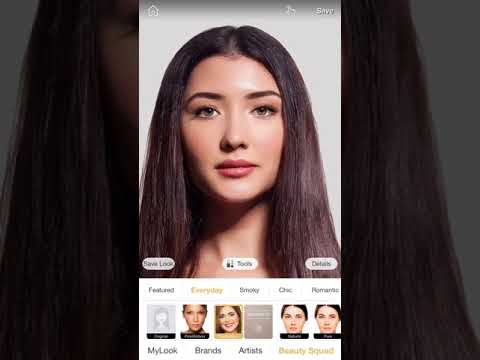Perfect365: One-Tap Makeover
Play on PC with BlueStacks – the Android Gaming Platform, trusted by 500M+ gamers.
Page Modified on: December 18, 2019
Play Perfect365: One-Tap Makeover on PC
★ More than 100 million users and counting
★ As seen in The Today Show, ABC News, Allure and Seventeen
Try new looks on the fly with the world’s most popular, easiest-to-use virtual makeup app. With new styles created weekly by our expert artist partners and in-house Beauty Squad, we’re the go-to place for selfie, makeup and fashion enthusiasts around the world. Want to try a bold new lip or funky hair color? Get the latest Red Carpet beauty looks? Peek backstage into Fashion Week? It’s all just one tap away.
Key features
★ More than 20 makeup and beauty tools so you can customize your personal style – shadows, liners, lipsticks, and more!
★ More than 200 pre-set Hotstyles – one-tap looks!
★ Unlimited custom color options with the Pro Color Palette – design your own look with unique color combos.
★ Video tutorials from your favorite YouTube artists, so you can recreate the virtual looks IRL!
★ Beauty and fashion product recommendations
★ Daily makeup and fashion tips
★ Subtle touchup features for a no-makeup glow
★ Most accurate makeup placement possible with cutting-edge face detection!
★ Save and share your looks via Facebook, Twitter and Instagram
The makers behind the makeup magic
Perfect365, Inc. is the global leader in mobile imaging intelligence technology. Built on over twenty years of research and development, we use our world-class Intelligent Imaging™ to enable visual ‘thinking' capabilities in more than 1.5 billion of today’s most popular smartphones.
Website: perfect365.com
Instagram: @perfect365_official
Facebook: www.facebook.com/perfect365
Twitter: @perfect365
Play Perfect365: One-Tap Makeover on PC. It’s easy to get started.
-
Download and install BlueStacks on your PC
-
Complete Google sign-in to access the Play Store, or do it later
-
Look for Perfect365: One-Tap Makeover in the search bar at the top right corner
-
Click to install Perfect365: One-Tap Makeover from the search results
-
Complete Google sign-in (if you skipped step 2) to install Perfect365: One-Tap Makeover
-
Click the Perfect365: One-Tap Makeover icon on the home screen to start playing