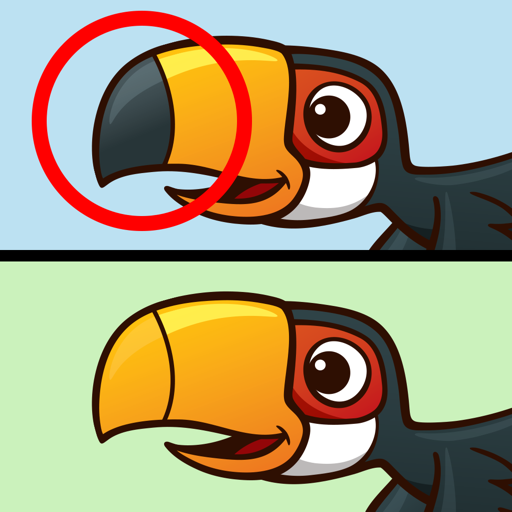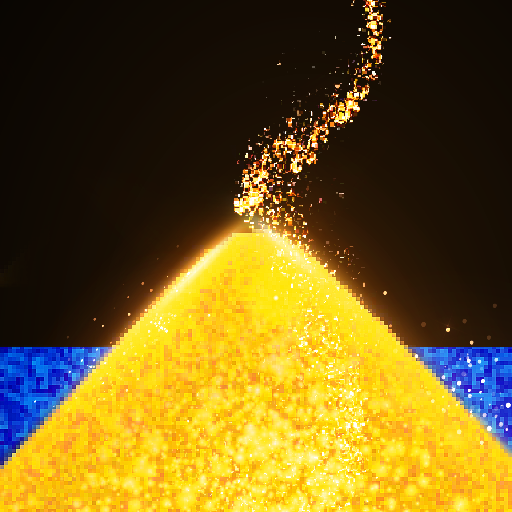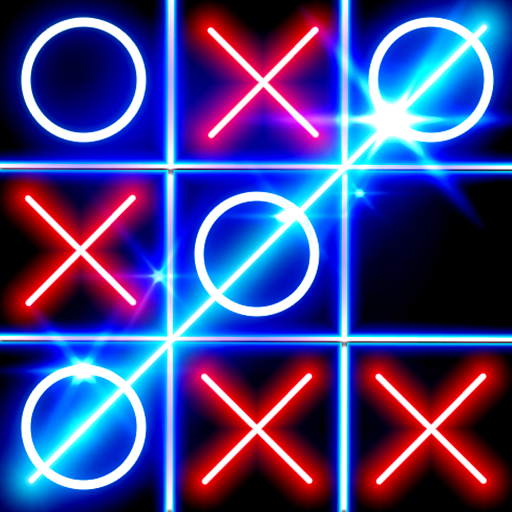
Tic Tac Toe Glow: 2 Players
Juega en PC con BlueStacks: la plataforma de juegos Android, en la que confían más de 500 millones de jugadores.
Página modificada el: 13 dic 2023
Play Tic Tac Toe Glow on PC or Mac
Tic Tac Toe Glow is a puzzle game developed by Arclite Systems. BlueStacks app player is the best platform to play this Android game on your PC or Mac for an immersive gaming experience.
Are you tired of time-wasting puzzle games on Android? Do you want to play a simple game from your childhood against opponents from all over the world? Then it sounds like you need to download Tic Tac Toe Glow!
As its name suggests, Tic Tac Toe Glow is a game based on the classic Tic Tac Toe. However, this game has pretty awesome graphics, and your Xs and Os glow whenever you lay them on the 3 × 3 grid!
Tic Tac Toe Glow’s singleplayer mode has 2 computer difficulties. So, you can hone your Tic Tac Toe skills against a difficult computer opponent before trying your hand at competitive Tic Tac Toe gameplay.
When you’re done playing against a computer opponent, try challenging yourself by engaging in multiplayer Tic Tac Toe games. The more games you win, the higher you climb the leaderboard, and the more bragging rights you possess.
Download Tic Tac Toe Glow on PC with BlueStacks and best your opponents in Tic Tac Toe.
Juega Tic Tac Toe Glow: 2 Players en la PC. Es fácil comenzar.
-
Descargue e instale BlueStacks en su PC
-
Complete el inicio de sesión de Google para acceder a Play Store, o hágalo más tarde
-
Busque Tic Tac Toe Glow: 2 Players en la barra de búsqueda en la esquina superior derecha
-
Haga clic para instalar Tic Tac Toe Glow: 2 Players desde los resultados de búsqueda
-
Complete el inicio de sesión de Google (si omitió el paso 2) para instalar Tic Tac Toe Glow: 2 Players
-
Haz clic en el ícono Tic Tac Toe Glow: 2 Players en la pantalla de inicio para comenzar a jugar