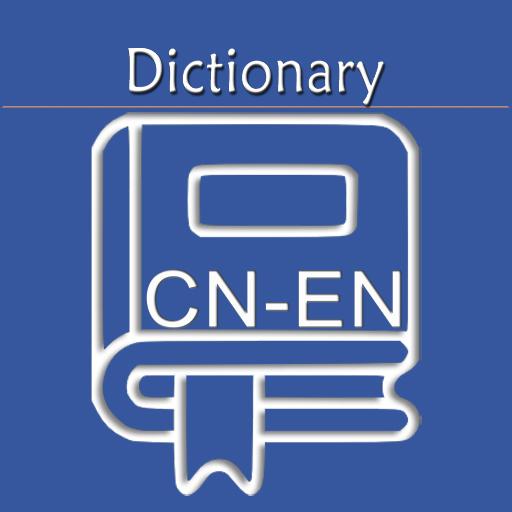このページには広告が含まれます

Arcus Dictionary
書籍&参考書 | Arcus Computing
BlueStacksを使ってPCでプレイ - 5憶以上のユーザーが愛用している高機能Androidゲーミングプラットフォーム
Play Arcus Dictionary on PC
*** Please note that this app has been superseded by "Arcus Dictionary Pro", please consider downloading that one ***
Arcus Dictionary is a fast offline English dictionary with 165000+ words, definitions and synonyms. A 6.2MB download gives you access to everything without requiring network access after install.
It is designed to be easy to use and give you the top and most common results for your query. All you need to do is start typing to get results instantly. By default the more probable matches are displayed first although there is an option to display results purely alphabetically too.
The dictionary also supports pronunciations for definitions, a favourites feature, word hyperlinking, sharing and customisation options.
If you have any questions, suggestions or feature requests please email me using the contact option in the Android Market. Unfortunately I cannot respond personally to comments in the market.
tags: off-line, offline, english dictionary, thesarus
Arcus Dictionary is a fast offline English dictionary with 165000+ words, definitions and synonyms. A 6.2MB download gives you access to everything without requiring network access after install.
It is designed to be easy to use and give you the top and most common results for your query. All you need to do is start typing to get results instantly. By default the more probable matches are displayed first although there is an option to display results purely alphabetically too.
The dictionary also supports pronunciations for definitions, a favourites feature, word hyperlinking, sharing and customisation options.
If you have any questions, suggestions or feature requests please email me using the contact option in the Android Market. Unfortunately I cannot respond personally to comments in the market.
tags: off-line, offline, english dictionary, thesarus
Arcus DictionaryをPCでプレイ
-
BlueStacksをダウンロードしてPCにインストールします。
-
GoogleにサインインしてGoogle Play ストアにアクセスします。(こちらの操作は後で行っても問題ありません)
-
右上の検索バーにArcus Dictionaryを入力して検索します。
-
クリックして検索結果からArcus Dictionaryをインストールします。
-
Googleサインインを完了してArcus Dictionaryをインストールします。※手順2を飛ばしていた場合
-
ホーム画面にてArcus Dictionaryのアイコンをクリックしてアプリを起動します。