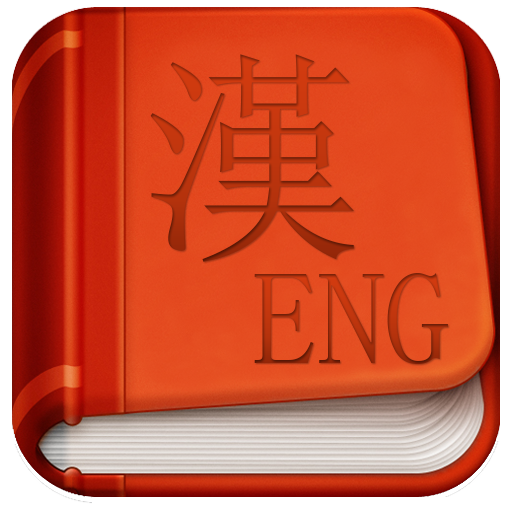Arcus Dictionary Pro
Graj na PC z BlueStacks – Platforma gamingowa Android, która uzyskała zaufanie ponad 500 milionów graczy!
Strona zmodyfikowana w dniu: 24 stycznia 2019
Play Arcus Dictionary Pro on PC
The pro versions have extra features compared to the basic free version: search web dictionaries, voice search, random word widget, 10,000+ more definitions and sample sentences where available.
It is designed to be easy to use and give you the top and most common results for your query. All you need to do is start typing to get results instantly. By default the more probable matches are displayed first although there is an option to display results purely alphabetically too.
The dictionary also supports pronunciations for definitions, a favourites feature, word hyperlinking, sharing and customisation options.
Zagraj w Arcus Dictionary Pro na PC. To takie proste.
-
Pobierz i zainstaluj BlueStacks na PC
-
Zakończ pomyślnie ustawienie Google, aby otrzymać dostęp do sklepu Play, albo zrób to później.
-
Wyszukaj Arcus Dictionary Pro w pasku wyszukiwania w prawym górnym rogu.
-
Kliknij, aby zainstalować Arcus Dictionary Pro z wyników wyszukiwania
-
Ukończ pomyślnie rejestrację Google (jeśli krok 2 został pominięty) aby zainstalować Arcus Dictionary Pro
-
Klinij w ikonę Arcus Dictionary Pro na ekranie startowym, aby zacząć grę