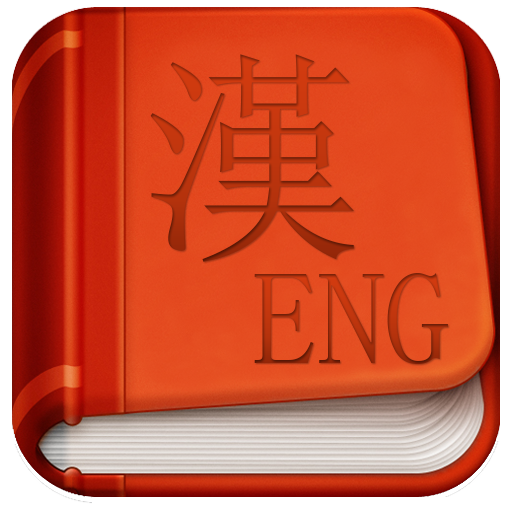Arcus Dictionary Pro
Играйте на ПК с BlueStacks – игровой платформе для приложений на Android. Нас выбирают более 500 млн. игроков.
Страница изменена: 24 января 2019 г.
Play Arcus Dictionary Pro on PC
The pro versions have extra features compared to the basic free version: search web dictionaries, voice search, random word widget, 10,000+ more definitions and sample sentences where available.
It is designed to be easy to use and give you the top and most common results for your query. All you need to do is start typing to get results instantly. By default the more probable matches are displayed first although there is an option to display results purely alphabetically too.
The dictionary also supports pronunciations for definitions, a favourites feature, word hyperlinking, sharing and customisation options.
Играйте в игру Arcus Dictionary Pro на ПК. Это легко и просто.
-
Скачайте и установите BlueStacks на ПК.
-
Войдите в аккаунт Google, чтобы получить доступ к Google Play, или сделайте это позже.
-
В поле поиска, которое находится в правой части экрана, введите название игры – Arcus Dictionary Pro.
-
Среди результатов поиска найдите игру Arcus Dictionary Pro и нажмите на кнопку "Установить".
-
Завершите авторизацию в Google (если вы пропустили этот шаг в начале) и установите игру Arcus Dictionary Pro.
-
Нажмите на ярлык игры Arcus Dictionary Pro на главном экране, чтобы начать играть.