

Learn C# .NET Programming - PRO (NO ADS)
Spiele auf dem PC mit BlueStacks - der Android-Gaming-Plattform, der über 500 Millionen Spieler vertrauen.
Seite geändert am: 26. Januar 2020
Play Learn C# .NET Programming - PRO (NO ADS) on PC
This application contain following criteria :
1. Basic Tutorial
2. Advance Tutorial
3. Practical Program
4. Interview Question and Answer
5. Coding Area.
Features Of Application :
1. All Tutorial of this application are available offline.
2. Provide progress bar of every criteria so students can recognize completion of their study.
3. Every topics are cover and explain with simple programming example, So students can understand very easily.
4. Include around 50 practical programs, which cover various topics like simple, mathematical, delegate-event, structure, pattern, series, string operations and date-time.
5. Provide many Interview Question with Answer. It will be very helpful for campus preparation at interview.
6. Online compiler is also provide so student don't need laptop to compile program. They can learn anywhere and anytime.
Spiele Learn C# .NET Programming - PRO (NO ADS) auf dem PC. Der Einstieg ist einfach.
-
Lade BlueStacks herunter und installiere es auf deinem PC
-
Schließe die Google-Anmeldung ab, um auf den Play Store zuzugreifen, oder mache es später
-
Suche in der Suchleiste oben rechts nach Learn C# .NET Programming - PRO (NO ADS)
-
Klicke hier, um Learn C# .NET Programming - PRO (NO ADS) aus den Suchergebnissen zu installieren
-
Schließe die Google-Anmeldung ab (wenn du Schritt 2 übersprungen hast), um Learn C# .NET Programming - PRO (NO ADS) zu installieren.
-
Klicke auf dem Startbildschirm auf das Learn C# .NET Programming - PRO (NO ADS) Symbol, um mit dem Spielen zu beginnen


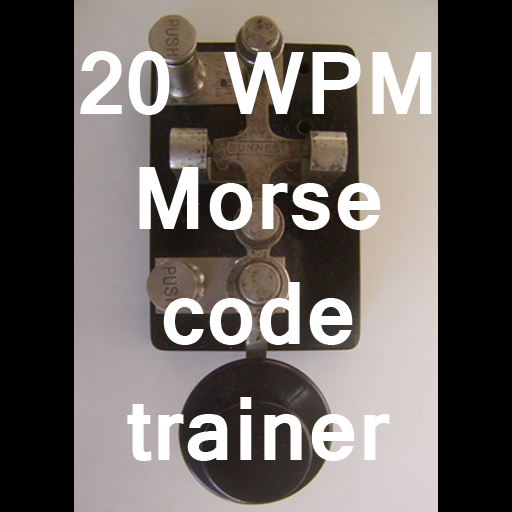
![Learn JavaScript - JSDev [PRO]](https://cdn-icon.bluestacks.com/lh3/LqhONhOsDA385zFRpgZlyQK6bmtGDiakTZUpsYF8uV7TpuvQIU2GrkzjR-qfkUtxleGC)