

Learn C# .NET Programming - PRO (NO ADS)
Play on PC with BlueStacks – the Android Gaming Platform, trusted by 500M+ gamers.
Page Modified on: January 26, 2020
Play Learn C# .NET Programming - PRO (NO ADS) on PC
This application contain following criteria :
1. Basic Tutorial
2. Advance Tutorial
3. Practical Program
4. Interview Question and Answer
5. Coding Area.
Features Of Application :
1. All Tutorial of this application are available offline.
2. Provide progress bar of every criteria so students can recognize completion of their study.
3. Every topics are cover and explain with simple programming example, So students can understand very easily.
4. Include around 50 practical programs, which cover various topics like simple, mathematical, delegate-event, structure, pattern, series, string operations and date-time.
5. Provide many Interview Question with Answer. It will be very helpful for campus preparation at interview.
6. Online compiler is also provide so student don't need laptop to compile program. They can learn anywhere and anytime.
Play Learn C# .NET Programming - PRO (NO ADS) on PC. It’s easy to get started.
-
Download and install BlueStacks on your PC
-
Complete Google sign-in to access the Play Store, or do it later
-
Look for Learn C# .NET Programming - PRO (NO ADS) in the search bar at the top right corner
-
Click to install Learn C# .NET Programming - PRO (NO ADS) from the search results
-
Complete Google sign-in (if you skipped step 2) to install Learn C# .NET Programming - PRO (NO ADS)
-
Click the Learn C# .NET Programming - PRO (NO ADS) icon on the home screen to start playing


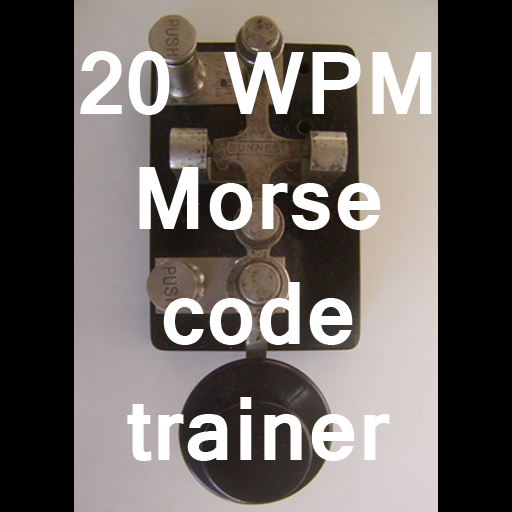
![Learn JavaScript - JSDev [PRO]](https://cdn-icon.bluestacks.com/lh3/LqhONhOsDA385zFRpgZlyQK6bmtGDiakTZUpsYF8uV7TpuvQIU2GrkzjR-qfkUtxleGC)