

Learn C# .NET Programming - PRO (NO ADS)
Jouez sur PC avec BlueStacks - la plate-forme de jeu Android, approuvée par + 500M de joueurs.
Page Modifiée le: 26 janvier 2020
Play Learn C# .NET Programming - PRO (NO ADS) on PC
This application contain following criteria :
1. Basic Tutorial
2. Advance Tutorial
3. Practical Program
4. Interview Question and Answer
5. Coding Area.
Features Of Application :
1. All Tutorial of this application are available offline.
2. Provide progress bar of every criteria so students can recognize completion of their study.
3. Every topics are cover and explain with simple programming example, So students can understand very easily.
4. Include around 50 practical programs, which cover various topics like simple, mathematical, delegate-event, structure, pattern, series, string operations and date-time.
5. Provide many Interview Question with Answer. It will be very helpful for campus preparation at interview.
6. Online compiler is also provide so student don't need laptop to compile program. They can learn anywhere and anytime.
Jouez à Learn C# .NET Programming - PRO (NO ADS) sur PC. C'est facile de commencer.
-
Téléchargez et installez BlueStacks sur votre PC
-
Connectez-vous à Google pour accéder au Play Store ou faites-le plus tard
-
Recherchez Learn C# .NET Programming - PRO (NO ADS) dans la barre de recherche dans le coin supérieur droit
-
Cliquez pour installer Learn C# .NET Programming - PRO (NO ADS) à partir des résultats de la recherche
-
Connectez-vous à Google (si vous avez ignoré l'étape 2) pour installer Learn C# .NET Programming - PRO (NO ADS)
-
Cliquez sur l'icône Learn C# .NET Programming - PRO (NO ADS) sur l'écran d'accueil pour commencer à jouer


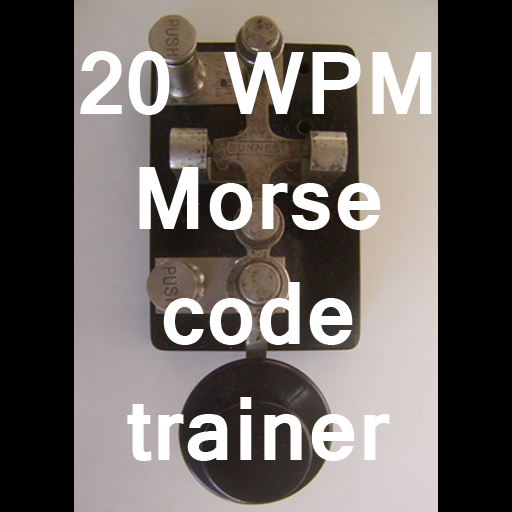
![Learn JavaScript - JSDev [PRO]](https://cdn-icon.bluestacks.com/lh3/LqhONhOsDA385zFRpgZlyQK6bmtGDiakTZUpsYF8uV7TpuvQIU2GrkzjR-qfkUtxleGC)