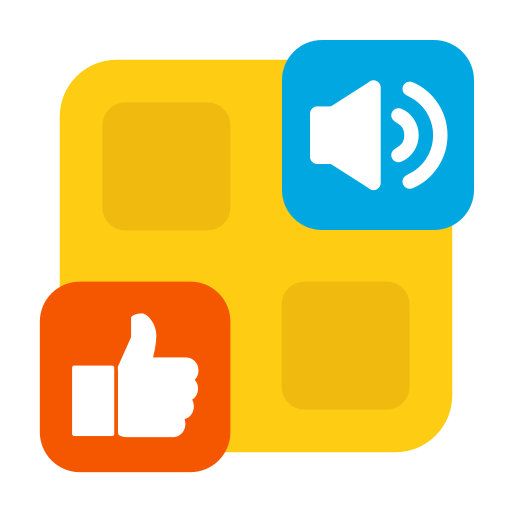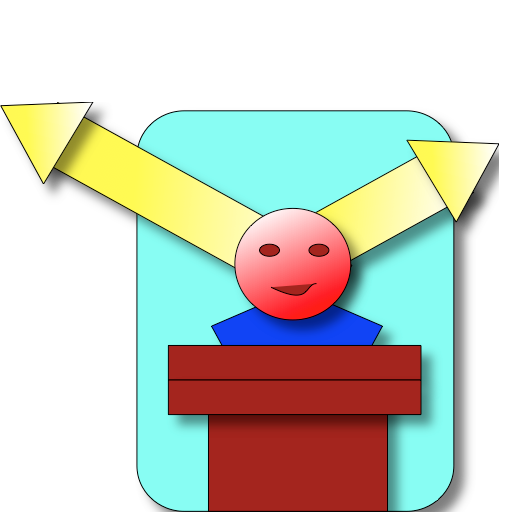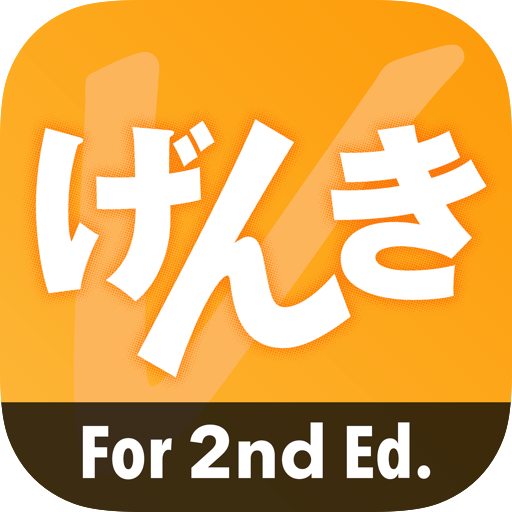Talk UP! Pictogramas Communicator
Играйте на ПК с BlueStacks – игровой платформе для приложений на Android. Нас выбирают более 500 млн. игроков.
Страница изменена: 30 дек. 2020 г.
Play Talk Up! Pictograms Communicator on PC
It has an optimized design to have a maximum flexibility of use as in the simplicity of operation, for which it has worked under the opinion, experience and knowledge of therapists, educators and parents.
It is aimed at non-verbal children in the spectrum of Autism and for anyone who can benefit from visual communication tools, such as:
• Autism spectrum disorders
• Aphasia
• Apraxia
• Speech disorder / phonological disorder
• Amyotrophic lateral sclerosis
• Motor neuron disease
• Cerebral palsy
• Down's Syndrome
The application allows you to express different actions and create complex sentences by selecting pictograms that belong to different categories. Once the sentence is completed, the system will proceed to read the phrase formed word by word or as a whole.
It is provided with a set of basic pictograms that allow 100% operational use of the application from the start.
Characteristics:
• Augmentative and Alternative Communication Systems, Augmentative and Alternative Communication
• Create new categories and add your own images
pre-configured for Children with Autism
• Voice of the images in English, Spanish
If you have difficulties with the application please contact us before leaving a negative rating or comment. Our intention is to make the best effort to help. (emerging.solutions@gmail.com)
If the application has been to your liking, please take the time to provide a rating.
For more details you can check our Website https://sites.google.com/view/talk-up/home
Note: The application uses some ARASAAC pictograms (http://arasaac.org/), created by Sergio Palao and distributed under a Creative Commons license (BY-NC-SA).
Играйте в игру Talk UP! Pictogramas Communicator на ПК. Это легко и просто.
-
Скачайте и установите BlueStacks на ПК.
-
Войдите в аккаунт Google, чтобы получить доступ к Google Play, или сделайте это позже.
-
В поле поиска, которое находится в правой части экрана, введите название игры – Talk UP! Pictogramas Communicator.
-
Среди результатов поиска найдите игру Talk UP! Pictogramas Communicator и нажмите на кнопку "Установить".
-
Завершите авторизацию в Google (если вы пропустили этот шаг в начале) и установите игру Talk UP! Pictogramas Communicator.
-
Нажмите на ярлык игры Talk UP! Pictogramas Communicator на главном экране, чтобы начать играть.