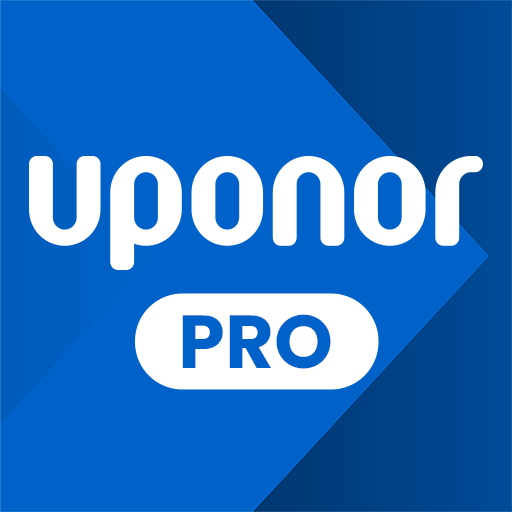CryptTalk
Graj na PC z BlueStacks – Platforma gamingowa Android, która uzyskała zaufanie ponad 500 milionów graczy!
Strona zmodyfikowana w dniu: 14 kwi 2022
Play CryptTalk on PC
CryptTalk is a totally secure calling and messaging service. CryptTalk protects you and gives you peace of mind that what you say or message cannot be compromised by third parties.
NO BACKDOORS OF ANY KIND - GUARANTEED
The system and its implementation prevents potential hackers from eavesdropping, even if they have access to CryptTalk's system plans or the App's source code. Not even CryptTalk's developers can access your private data.
MAIN FEATURES:
- Secure peer-to-peer calling
- Encrypted multi-peer conference calls (calls mixed on your handset, not on a central server)
- Secure instant messaging
- Superior voice quality
- Worldwide coverage - as long as you can get online, CryptTalk can be used anywhere on the globe
DESIGNED TO MEET THE STRICTEST SECURITY STANDARDS
CryptTalk uses a peer-to-peer approach with an end-to-end encryption architecture, directly connecting the communicating parties. No central servers are involved. Calls are encrypted on each user's device. CryptTalk has been independently reviewed by the NCC Group – a world-leading IT security specialist. NCC found “no practically exploitable vulnerabilities” in the system; in other words, 3rd parties cannot eavesdrop your conversations.
Zagraj w CryptTalk na PC. To takie proste.
-
Pobierz i zainstaluj BlueStacks na PC
-
Zakończ pomyślnie ustawienie Google, aby otrzymać dostęp do sklepu Play, albo zrób to później.
-
Wyszukaj CryptTalk w pasku wyszukiwania w prawym górnym rogu.
-
Kliknij, aby zainstalować CryptTalk z wyników wyszukiwania
-
Ukończ pomyślnie rejestrację Google (jeśli krok 2 został pominięty) aby zainstalować CryptTalk
-
Klinij w ikonę CryptTalk na ekranie startowym, aby zacząć grę