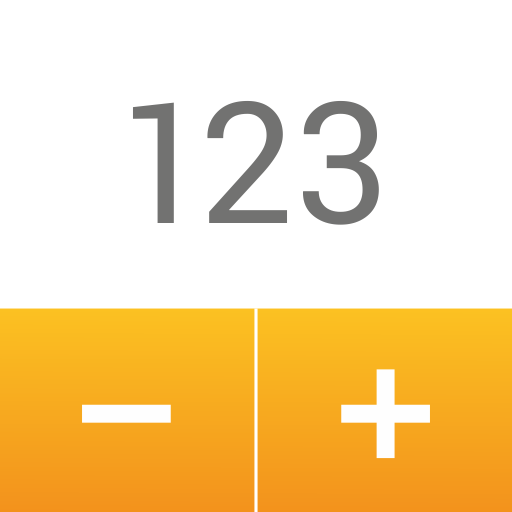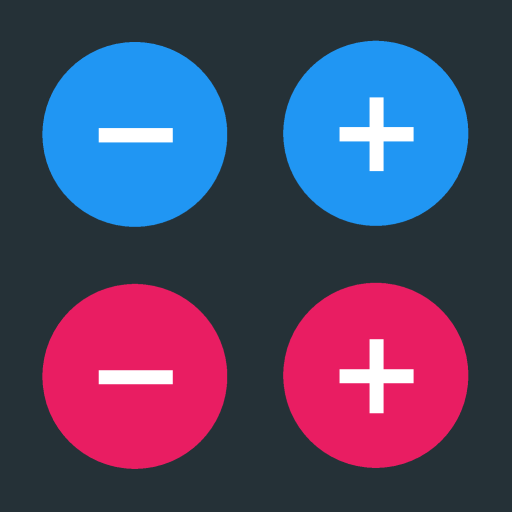
Counter
도구 | Argon Dev
5억명 이상의 게이머가 신뢰하는 안드로이드 게임 플랫폼 BlueStacks으로 PC에서 플레이하세요.
Play Counter on PC
You can count anything!
Create, edit and organise your list of counters in the simplest way ever!
Features and Benefits
• Custom colors
• Counter preview
• Increment and decrement
• Custom sorting
• Overview of all active counters
• Every counter can be individually customized
• Quick creation of new counters
• Ability to set the increment value
• Ability to add or subtract a custom value
• Ability to edit counter value
• Ability to set negative values
• Ability to share the counter data
• Ability to update counter with volume buttons (Counter preview)
• Easy to use
• Backup and restore data
• Material Design UI
• Super fast
• Privacy: No information is public or stored in an online database.
No tracking of user activity
Plus version
https://play.google.com/store/apps/details?id=com.argonremote.counterplus
Other versions
https://play.google.com/store/apps/details?id=com.argonremote.counterprogress
https://play.google.com/store/apps/details?id=com.argonremote.counterprogressgoal
If you want to know more, please don't hesitate to email us at argondeviant@gmail.com
TAGS: Counter List, Simple Counter, Thing Counter, Click Counter, Tally Counter, Multi Counter, Tap Counter
TAGS: Versus Score Counter, Voting counter, Scoreboard, Score Counter, Goal Counter, Points Counter, Scorekeeper, Game Score Counter
Create, edit and organise your list of counters in the simplest way ever!
Features and Benefits
• Custom colors
• Counter preview
• Increment and decrement
• Custom sorting
• Overview of all active counters
• Every counter can be individually customized
• Quick creation of new counters
• Ability to set the increment value
• Ability to add or subtract a custom value
• Ability to edit counter value
• Ability to set negative values
• Ability to share the counter data
• Ability to update counter with volume buttons (Counter preview)
• Easy to use
• Backup and restore data
• Material Design UI
• Super fast
• Privacy: No information is public or stored in an online database.
No tracking of user activity
Plus version
https://play.google.com/store/apps/details?id=com.argonremote.counterplus
Other versions
https://play.google.com/store/apps/details?id=com.argonremote.counterprogress
https://play.google.com/store/apps/details?id=com.argonremote.counterprogressgoal
If you want to know more, please don't hesitate to email us at argondeviant@gmail.com
TAGS: Counter List, Simple Counter, Thing Counter, Click Counter, Tally Counter, Multi Counter, Tap Counter
TAGS: Versus Score Counter, Voting counter, Scoreboard, Score Counter, Goal Counter, Points Counter, Scorekeeper, Game Score Counter
PC에서 Counter 플레이해보세요.
-
BlueStacks 다운로드하고 설치
-
Google Play 스토어에 로그인 하기(나중에 진행가능)
-
오른쪽 상단 코너에 Counter 검색
-
검색 결과 중 Counter 선택하여 설치
-
구글 로그인 진행(만약 2단계를 지나갔을 경우) 후 Counter 설치
-
메인 홈화면에서 Counter 선택하여 실행