
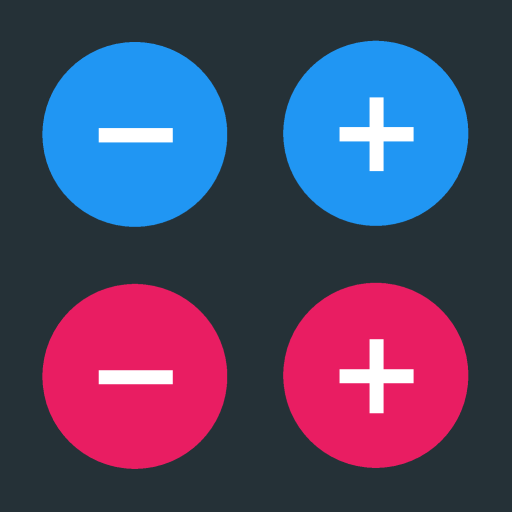
Counter
Chơi trên PC với BlueStacks - Nền tảng chơi game Android, được hơn 500 triệu game thủ tin tưởng.
Trang đã được sửa đổi vào: 18 tháng 12, 2019
Play Counter on PC
Create, edit and organise your list of counters in the simplest way ever!
Features and Benefits
• Custom colors
• Counter preview
• Increment and decrement
• Custom sorting
• Overview of all active counters
• Every counter can be individually customized
• Quick creation of new counters
• Ability to set the increment value
• Ability to add or subtract a custom value
• Ability to edit counter value
• Ability to set negative values
• Ability to share the counter data
• Ability to update counter with volume buttons (Counter preview)
• Easy to use
• Backup and restore data
• Material Design UI
• Super fast
• Privacy: No information is public or stored in an online database.
No tracking of user activity
Plus version
https://play.google.com/store/apps/details?id=com.argonremote.counterplus
Other versions
https://play.google.com/store/apps/details?id=com.argonremote.counterprogress
https://play.google.com/store/apps/details?id=com.argonremote.counterprogressgoal
If you want to know more, please don't hesitate to email us at argondeviant@gmail.com
TAGS: Counter List, Simple Counter, Thing Counter, Click Counter, Tally Counter, Multi Counter, Tap Counter
TAGS: Versus Score Counter, Voting counter, Scoreboard, Score Counter, Goal Counter, Points Counter, Scorekeeper, Game Score Counter
Chơi Counter trên PC. Rất dễ để bắt đầu
-
Tải và cài đặt BlueStacks trên máy của bạn
-
Hoàn tất đăng nhập vào Google để đến PlayStore, hoặc thực hiện sau
-
Tìm Counter trên thanh tìm kiếm ở góc phải màn hình
-
Nhấn vào để cài đặt Counter trong danh sách kết quả tìm kiếm
-
Hoàn tất đăng nhập Google (nếu bạn chưa làm bước 2) để cài đặt Counter
-
Nhấn vào icon Counter tại màn hình chính để bắt đầu chơi



