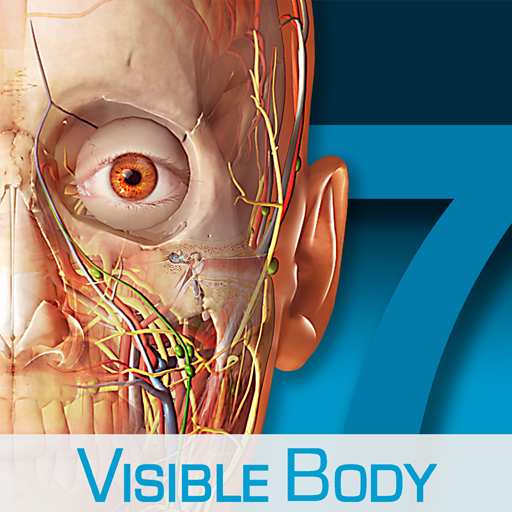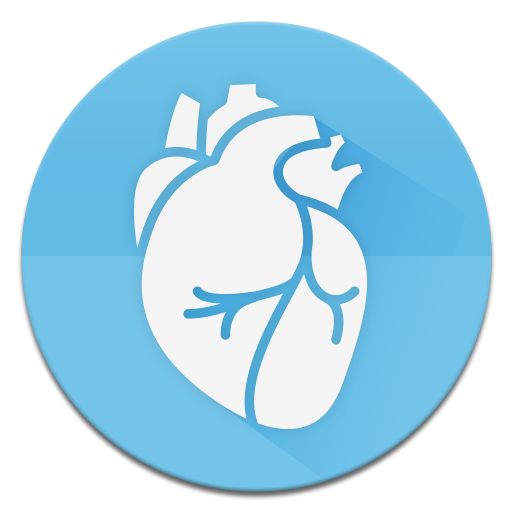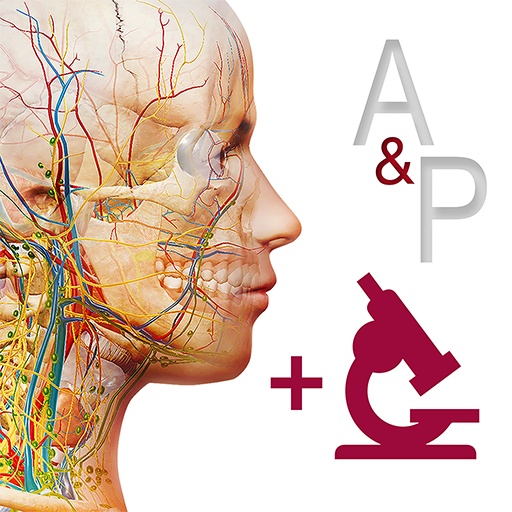
Anatomía & Fisiología
Juega en PC con BlueStacks: la plataforma de juegos Android, en la que confían más de 500 millones de jugadores.
Página modificada el: 24 de junio de 2019
Play Anatomy & Physiology on PC
Conquer those tough anatomy topics! Put aside the textbook, the lab specimens, or plastic 3D models and jump into an immersive 3D experience.
- Zoom in to see in real 3D how nerves exit the spinal cord and their relationship to the vertebrae.
- Rotate to study the branches of the cranial nerves or the microanatomy of the eye from all perspectives.
- Watch a 50-second 3D animation that explains the physiology of muscle contractions.
This app includes 12 units with 50 chapters/modules that use over 500 preset views of 3D models, more than 150 illustrations and animations, and hundreds of quiz questions.
Within each of the 12 content units, you can
- Rotate the anatomical models. Zoom in or out.
- Read definitions and hear pronunciations.
- Watch short animations that explain physiological processes.
- Study by creating notecards. Favorite views to access later.
- Track your progress with learning objective checklists.
- Test your knowledge with quizzes.
- Share content with others.
Anatomy & Physiology presents core functions of all body systems, including
Cells and Tissues
Integumentary
Skeletal
Muscular
Nervous
Endocrine
Circulatory
Lymphatic
Respiratory
Digestive
Urinary
Reproductive
About Visible Body
Visible Body creates innovative, interactive 3D human anatomy and physiology content and applications. If you love the human body, you’ll love us! Doctors, professors, nurses, and students are among the people who use our apps to make learning and teaching anatomy and physiology visual and engaging. Over a million people have used our products. Founded in 1996, Visible Body also operates as Argosy Publishing.
Contact Us
Email us at support@visiblebody.com.
Juega Anatomía & Fisiología en la PC. Es fácil comenzar.
-
Descargue e instale BlueStacks en su PC
-
Complete el inicio de sesión de Google para acceder a Play Store, o hágalo más tarde
-
Busque Anatomía & Fisiología en la barra de búsqueda en la esquina superior derecha
-
Haga clic para instalar Anatomía & Fisiología desde los resultados de búsqueda
-
Complete el inicio de sesión de Google (si omitió el paso 2) para instalar Anatomía & Fisiología
-
Haz clic en el ícono Anatomía & Fisiología en la pantalla de inicio para comenzar a jugar