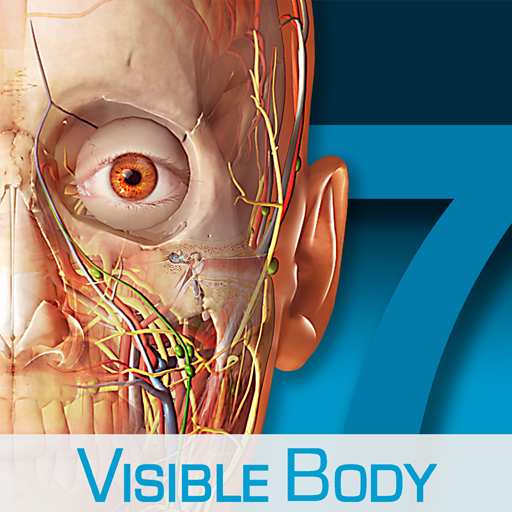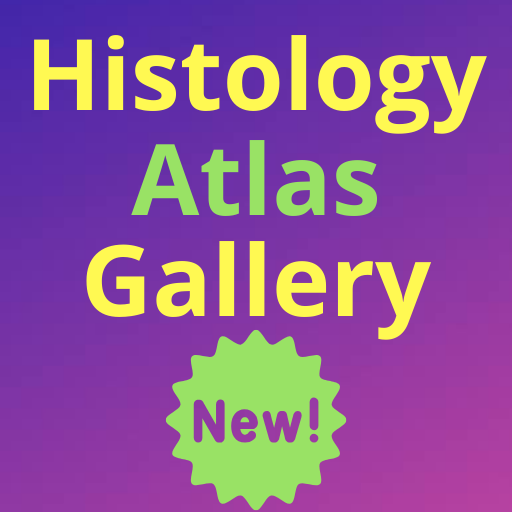2018 Atlas Perpetual
Gioca su PC con BlueStacks: la piattaforma di gioco Android, considerata affidabile da oltre 500 milioni di giocatori.
Pagina modificata il: 18 maggio 2018
Play 2018 Atlas Perpetual on PC
*** There are two ways to access the content in this app: Enter the unique username and password you were provided OR access the app from within your institution (make sure you're connected to the right wifi network).
*** Usernames and passwords are not sold separately through Visible Body or available for purchase within this app.
*** If you have not been given a username and password or if your institution has not subscribed, this app will be locked and unusable.
*** There is a version of this app that does not require a username and password or subscription. To find and download it, search for Human Anatomy Atlas by Visible Body.
*** Please note: This app includes an amazing amount of content and requires Android 5.0 or later.
Gioca 2018 Atlas Perpetual su PC. È facile iniziare.
-
Scarica e installa BlueStacks sul tuo PC
-
Completa l'accesso a Google per accedere al Play Store o eseguilo in un secondo momento
-
Cerca 2018 Atlas Perpetual nella barra di ricerca nell'angolo in alto a destra
-
Fai clic per installare 2018 Atlas Perpetual dai risultati della ricerca
-
Completa l'accesso a Google (se hai saltato il passaggio 2) per installare 2018 Atlas Perpetual
-
Fai clic sull'icona 2018 Atlas Perpetual nella schermata principale per iniziare a giocare