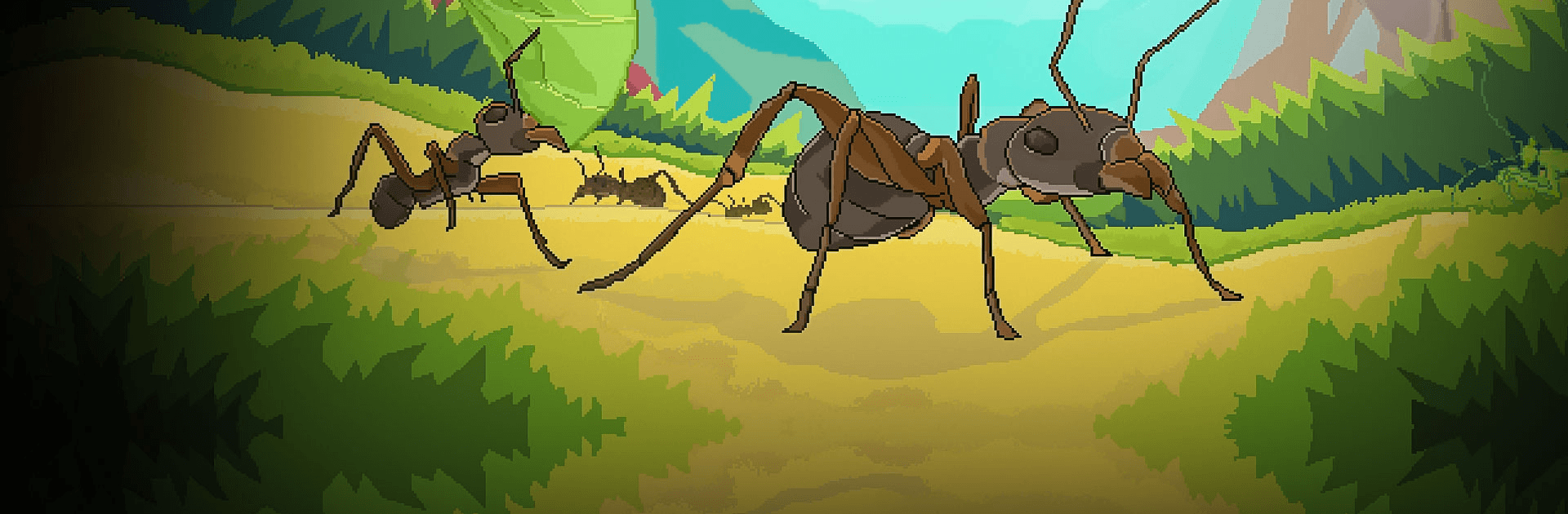

Pocket Ants: Colony Simulator
BlueStacksを使ってPCでプレイ - 5憶以上のユーザーが愛用している高機能Androidゲーミングプラットフォーム
Play Pocket Ants: Colony Simulator on PC or Mac
Pocket Ants: Colony Simulator is a strategy game developed by Ariel Software. BlueStacks app player is the best platform to play this Android game on your PC or Mac for an immersive gaming experience!
Play Pocket Ants: Colony Simulator on PC and enjoy this competitive strategy game from the large and gorgeous display on your PC! Get ready to build the strongest ant empire!
In the Pocket Ants PC game, you’re to gather resources and improve your nest. Then you build an army of ants and raid the colonies of other players! As a strategy game, you must plan the best strategy to help your colony grow.
Collect resources, take them to your anthill, and improve your colony. Feed the queen ant with captured creatures whenever she’s hungry so that she can keep producing worker ants which you’ll breed.
Build an army of soldier ants that can defeat enemy ants easily and create a heavily -guarded base to withstand attacks from enemy ants. You can also capture other ants, resources, and creatures to enlarge your army and empire!
Download Pocket Ants: Colony Simulator on PC and recruit players to join your clan! And if you want extra items every day, then defeat the red ants’ colony!
Pocket Ants: Colony SimulatorをPCでプレイ
-
BlueStacksをダウンロードしてPCにインストールします。
-
GoogleにサインインしてGoogle Play ストアにアクセスします。(こちらの操作は後で行っても問題ありません)
-
右上の検索バーにPocket Ants: Colony Simulatorを入力して検索します。
-
クリックして検索結果からPocket Ants: Colony Simulatorをインストールします。
-
Googleサインインを完了してPocket Ants: Colony Simulatorをインストールします。※手順2を飛ばしていた場合
-
ホーム画面にてPocket Ants: Colony Simulatorのアイコンをクリックしてアプリを起動します。




