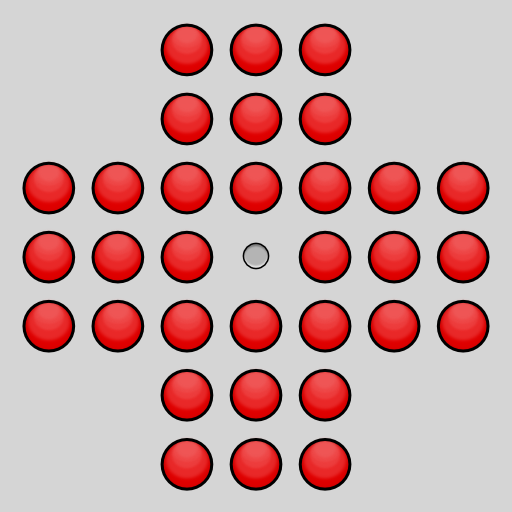このページには広告が含まれます
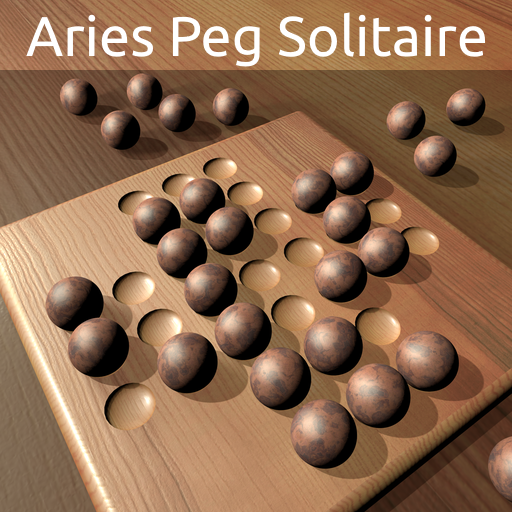
Aries Peg Solitaire
Board | Aries MicroVision Ltd.
BlueStacksを使ってPCでプレイ - 5憶以上のユーザーが愛用している高機能Androidゲーミングプラットフォーム
Play Aries Peg Solitaire on PC
Aries Peg Solitaire is a classic, single player board game from the 17th century. The aim of the game is to remove all pegs except the last one. How to remove a peg? If you jump over a peg with another, you can remove it. In the beginning there is only one empty hole, and there are only four possible moves. As you remove the pegs, you will have more potential moves. If there are no more valid moves, the game ends. And remember, no diagonal moves!
Game features:
- five classic board types,
- nice graphics with relaxing music,
- statistics about the played games.
This game is free and no ADs at all. Good luck!
Game features:
- five classic board types,
- nice graphics with relaxing music,
- statistics about the played games.
This game is free and no ADs at all. Good luck!
Aries Peg SolitaireをPCでプレイ
-
BlueStacksをダウンロードしてPCにインストールします。
-
GoogleにサインインしてGoogle Play ストアにアクセスします。(こちらの操作は後で行っても問題ありません)
-
右上の検索バーにAries Peg Solitaireを入力して検索します。
-
クリックして検索結果からAries Peg Solitaireをインストールします。
-
Googleサインインを完了してAries Peg Solitaireをインストールします。※手順2を飛ばしていた場合
-
ホーム画面にてAries Peg Solitaireのアイコンをクリックしてアプリを起動します。