
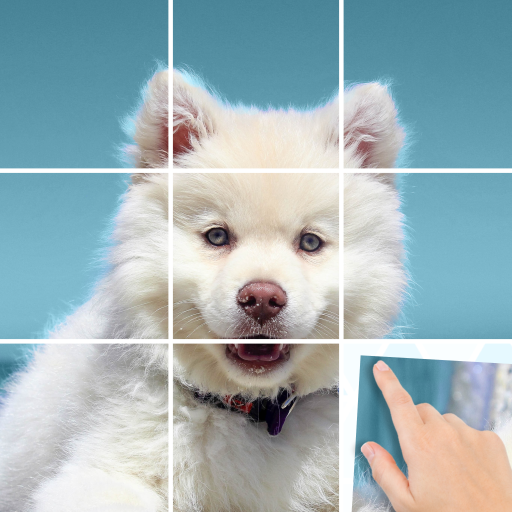
Art Part Puzzle
Play on PC with BlueStacks – the Android Gaming Platform, trusted by 500M+ gamers.
Page Modified on: Jun 8, 2022
Play Art Part Puzzle on PC
At each level, the player is offered an encrypted picture. You need to rotate the parts of the picture to connect them together. When a beautiful painting is collected, it remains in your collection. Try to complete all the levels and become the owner of beautiful drawings.
I hope you enjoy our game, because we made it with love
Play Art Part Puzzle on PC. It’s easy to get started.
-
Download and install BlueStacks on your PC
-
Complete Google sign-in to access the Play Store, or do it later
-
Look for Art Part Puzzle in the search bar at the top right corner
-
Click to install Art Part Puzzle from the search results
-
Complete Google sign-in (if you skipped step 2) to install Art Part Puzzle
-
Click the Art Part Puzzle icon on the home screen to start playing




