
このページには広告が含まれます
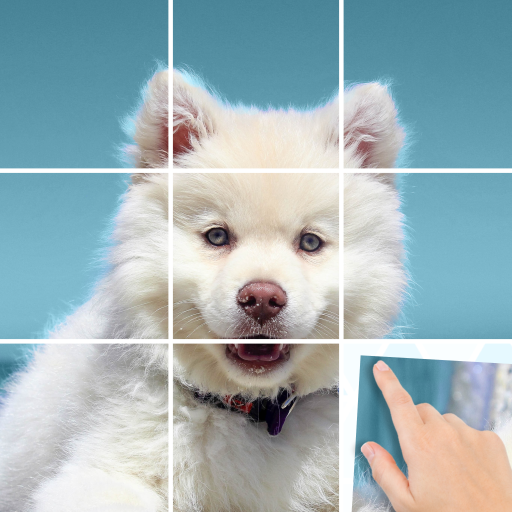
Art Part Puzzle
パズル | Arikaton
BlueStacksを使ってPCでプレイ - 5憶以上のユーザーが愛用している高機能Androidゲーミングプラットフォーム
Play Art Part Puzzle on PC
A very relaxing game. Where you can not only escape from all the problems, but also train your brain!
At each level, the player is offered an encrypted picture. You need to rotate the parts of the picture to connect them together. When a beautiful painting is collected, it remains in your collection. Try to complete all the levels and become the owner of beautiful drawings.
I hope you enjoy our game, because we made it with love
At each level, the player is offered an encrypted picture. You need to rotate the parts of the picture to connect them together. When a beautiful painting is collected, it remains in your collection. Try to complete all the levels and become the owner of beautiful drawings.
I hope you enjoy our game, because we made it with love
Art Part PuzzleをPCでプレイ
-
BlueStacksをダウンロードしてPCにインストールします。
-
GoogleにサインインしてGoogle Play ストアにアクセスします。(こちらの操作は後で行っても問題ありません)
-
右上の検索バーにArt Part Puzzleを入力して検索します。
-
クリックして検索結果からArt Part Puzzleをインストールします。
-
Googleサインインを完了してArt Part Puzzleをインストールします。※手順2を飛ばしていた場合
-
ホーム画面にてArt Part Puzzleのアイコンをクリックしてアプリを起動します。




