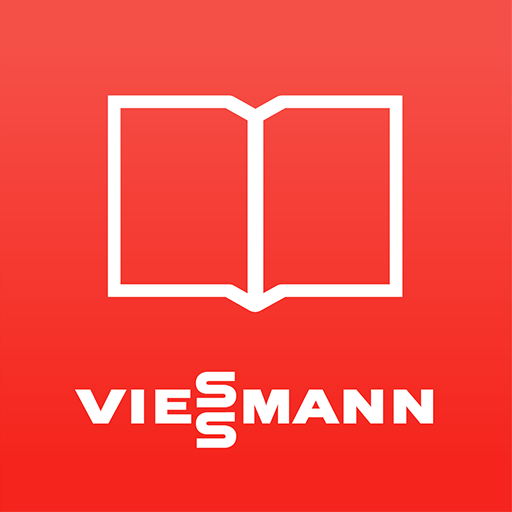Ariston Thermo Quick Fix
Играйте на ПК с BlueStacks – игровой платформе для приложений на Android. Нас выбирают более 500 млн. игроков.
Страница изменена: 23 января 2020 г.
Play Ariston Thermo Quick-Fix on PC
It requests as input a product code and, optionally, its production date. Both information can be acquired automatically scanning the product barcode by camera.
Then the resolution can be found moving from either the error code on the product display, or a symptom, or even a led combination on the product interface.
The APP can be used also in places where an Internet connection is not available as product searches can be stored locally.
Ariston Thermo Quick Fix gives also online access to product documentation, such as user manuals, exploded views, spare part lists, technical notes, etc..
APP is actually available only for wall hung boilers, Heat Pump Water Heaters and Gas Instantaneous Water Heaters and will be gradually extended to other product lines of Ariston Thermo Group.
Access is allowed only to users with password.
Играйте в игру Ariston Thermo Quick Fix на ПК. Это легко и просто.
-
Скачайте и установите BlueStacks на ПК.
-
Войдите в аккаунт Google, чтобы получить доступ к Google Play, или сделайте это позже.
-
В поле поиска, которое находится в правой части экрана, введите название игры – Ariston Thermo Quick Fix.
-
Среди результатов поиска найдите игру Ariston Thermo Quick Fix и нажмите на кнопку "Установить".
-
Завершите авторизацию в Google (если вы пропустили этот шаг в начале) и установите игру Ariston Thermo Quick Fix.
-
Нажмите на ярлык игры Ariston Thermo Quick Fix на главном экране, чтобы начать играть.