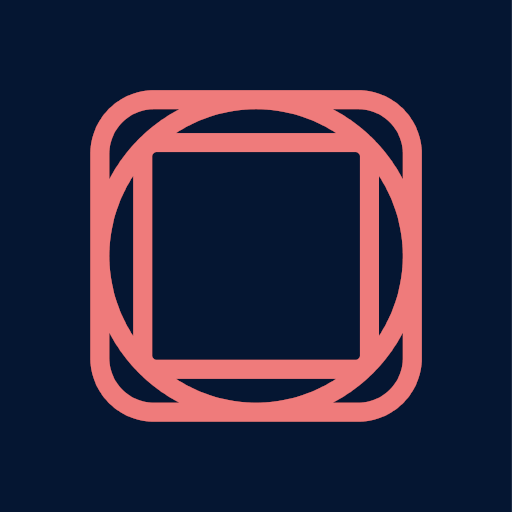BabyCam - ベビーモニターカメラ
BlueStacksを使ってPCでプレイ - 5憶以上のユーザーが愛用している高機能Androidゲーミングプラットフォーム
Run BabyCam - Baby Monitor Camera on PC or Mac
BabyCam – Baby Monitor Camera is a Parenting app developed by Arjona Software. BlueStacks app player is the best platform to play Android games on your PC or Mac for an immersive gaming experience.
Welcome to BabyCam, the ultimate solution for parents who want to keep an eye on their little ones without compromising on their daily routine! BabyCam is the app that lets you use your two phones or tablets to monitor your baby from anywhere in the house. One device records the baby, while the other one is used by the parents to see their little angel.
The best part? BabyCam is totally free! No registration, no codes to match the devices. Just press a button on each device, and they will connect automatically.
With BabyCam, you can enjoy a host of features that make parenting a breeze. Use it without an internet connection through WiFi Direct, watch your baby from your TV through Chromecast, and even watch your baby from the web browser of your PC, iPhone, or iPad. Listen to your baby’s sweet sounds, talk to them, and play lullabies to soothe them to sleep.
Download BabyCam – Baby Monitor Camera APK with BlueStacks and make sure your baby is safe and sound.
Learn how to download and play APK Games on your PC or MAC.
BabyCam - ベビーモニターカメラをPCでプレイ
-
BlueStacksをダウンロードしてPCにインストールします。
-
GoogleにサインインしてGoogle Play ストアにアクセスします。(こちらの操作は後で行っても問題ありません)
-
右上の検索バーにBabyCam - ベビーモニターカメラを入力して検索します。
-
クリックして検索結果からBabyCam - ベビーモニターカメラをインストールします。
-
Googleサインインを完了してBabyCam - ベビーモニターカメラをインストールします。※手順2を飛ばしていた場合
-
ホーム画面にてBabyCam - ベビーモニターカメラのアイコンをクリックしてアプリを起動します。