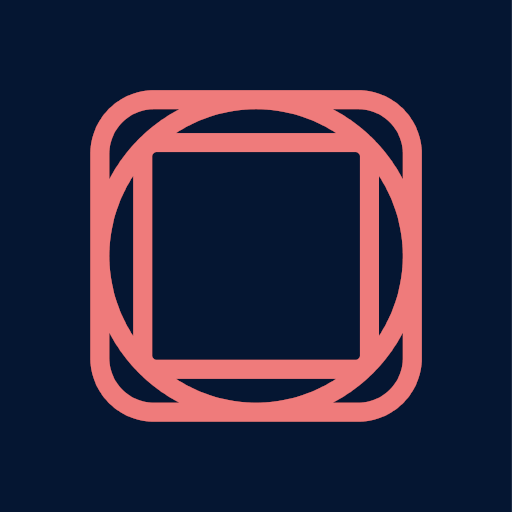BabyCam - Monitor de bebê
Jogue no PC com BlueStacks - A Plataforma de Jogos Android, confiada por mais de 500 milhões de jogadores.
Página modificada em: 5 de dez. de 2023
Run BabyCam - Baby Monitor Camera on PC or Mac
BabyCam – Baby Monitor Camera is a Parenting app developed by Arjona Software. BlueStacks app player is the best platform to play Android games on your PC or Mac for an immersive gaming experience.
Welcome to BabyCam, the ultimate solution for parents who want to keep an eye on their little ones without compromising on their daily routine! BabyCam is the app that lets you use your two phones or tablets to monitor your baby from anywhere in the house. One device records the baby, while the other one is used by the parents to see their little angel.
The best part? BabyCam is totally free! No registration, no codes to match the devices. Just press a button on each device, and they will connect automatically.
With BabyCam, you can enjoy a host of features that make parenting a breeze. Use it without an internet connection through WiFi Direct, watch your baby from your TV through Chromecast, and even watch your baby from the web browser of your PC, iPhone, or iPad. Listen to your baby’s sweet sounds, talk to them, and play lullabies to soothe them to sleep.
Download BabyCam – Baby Monitor Camera APK with BlueStacks and make sure your baby is safe and sound.
Learn how to download and play APK Games on your PC or MAC.
Jogue BabyCam - Monitor de bebê no PC. É fácil começar.
-
Baixe e instale o BlueStacks no seu PC
-
Conclua o login do Google para acessar a Play Store ou faça isso mais tarde
-
Procure por BabyCam - Monitor de bebê na barra de pesquisa no canto superior direito
-
Clique para instalar BabyCam - Monitor de bebê a partir dos resultados da pesquisa
-
Conclua o login do Google (caso você pulou a etapa 2) para instalar o BabyCam - Monitor de bebê
-
Clique no ícone do BabyCam - Monitor de bebê na tela inicial para começar a jogar