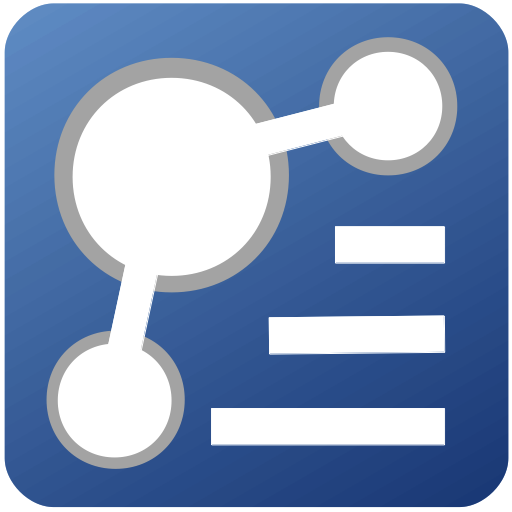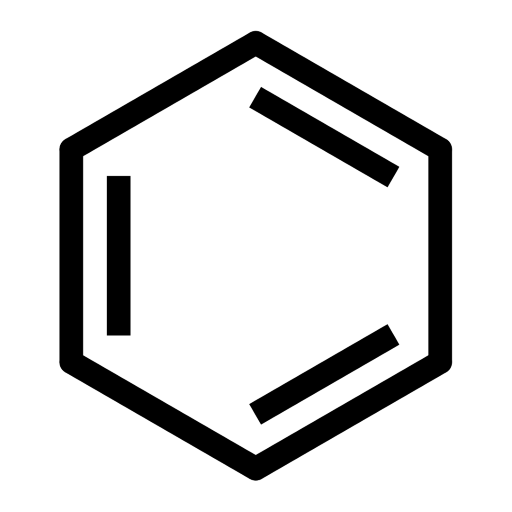Chemistry: Exercises Generator
Play on PC with BlueStacks – the Android Gaming Platform, trusted by 500M+ gamers.
Page Modified on: January 14, 2020
Play Chemistry: Exercises Generator on PC
Result and solution are initially hidden. Try to solve a problem yourself and check correctness.
Use Chemistry: Exercises Generator application before a test or exam or when you have troubles in solving chemistry exercises. Compare solutions yourself instead of paying a tutor.
If you are a teacher you can use an application to quickly prepare a homework or test questions for your students.
Every month there is an app update with new chemistry problems and subjects. Currently available categories are listed below.
Atoms and molecules:
- formula mass,
- valence,
- electron configuration,
Chemical reactions:
- balancing chemical equations,
- neutralization reactions,
Solutions:
- solubility,
- percentage by mass,
- mixing solutions,
Play Chemistry: Exercises Generator on PC. It’s easy to get started.
-
Download and install BlueStacks on your PC
-
Complete Google sign-in to access the Play Store, or do it later
-
Look for Chemistry: Exercises Generator in the search bar at the top right corner
-
Click to install Chemistry: Exercises Generator from the search results
-
Complete Google sign-in (if you skipped step 2) to install Chemistry: Exercises Generator
-
Click the Chemistry: Exercises Generator icon on the home screen to start playing