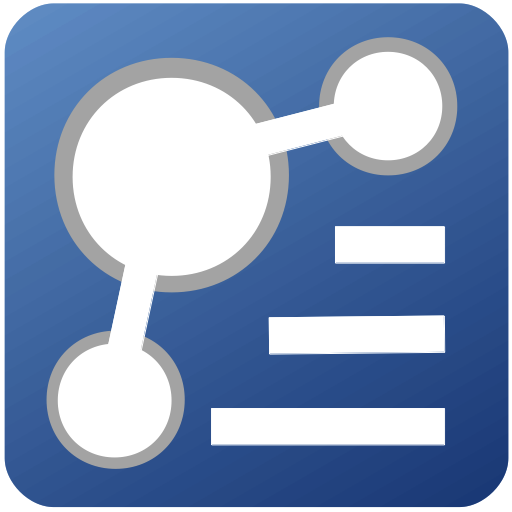Chimica: Generatore di esercizi
Gioca su PC con BlueStacks: la piattaforma di gioco Android, considerata affidabile da oltre 500 milioni di giocatori.
Pagina modificata il: 14 gennaio 2020
Play Chemistry: Exercises Generator on PC
Result and solution are initially hidden. Try to solve a problem yourself and check correctness.
Use Chemistry: Exercises Generator application before a test or exam or when you have troubles in solving chemistry exercises. Compare solutions yourself instead of paying a tutor.
If you are a teacher you can use an application to quickly prepare a homework or test questions for your students.
Every month there is an app update with new chemistry problems and subjects. Currently available categories are listed below.
Atoms and molecules:
- formula mass,
- valence,
- electron configuration,
Chemical reactions:
- balancing chemical equations,
- neutralization reactions,
Solutions:
- solubility,
- percentage by mass,
- mixing solutions,
Gioca Chimica: Generatore di esercizi su PC. È facile iniziare.
-
Scarica e installa BlueStacks sul tuo PC
-
Completa l'accesso a Google per accedere al Play Store o eseguilo in un secondo momento
-
Cerca Chimica: Generatore di esercizi nella barra di ricerca nell'angolo in alto a destra
-
Fai clic per installare Chimica: Generatore di esercizi dai risultati della ricerca
-
Completa l'accesso a Google (se hai saltato il passaggio 2) per installare Chimica: Generatore di esercizi
-
Fai clic sull'icona Chimica: Generatore di esercizi nella schermata principale per iniziare a giocare