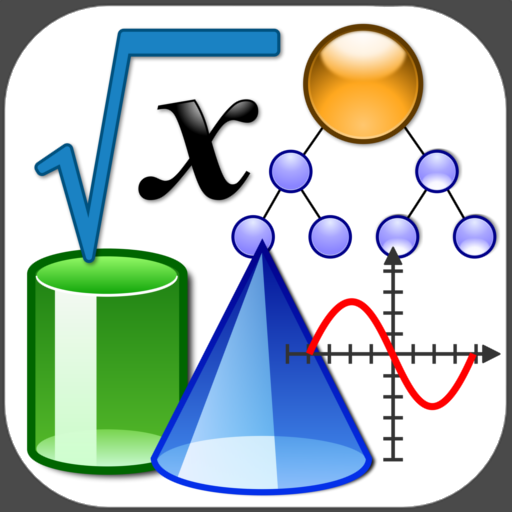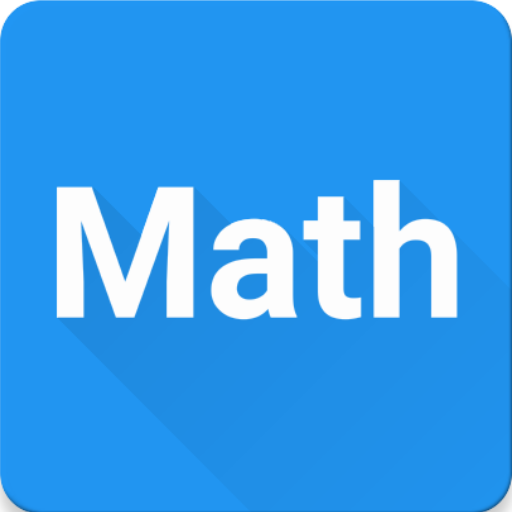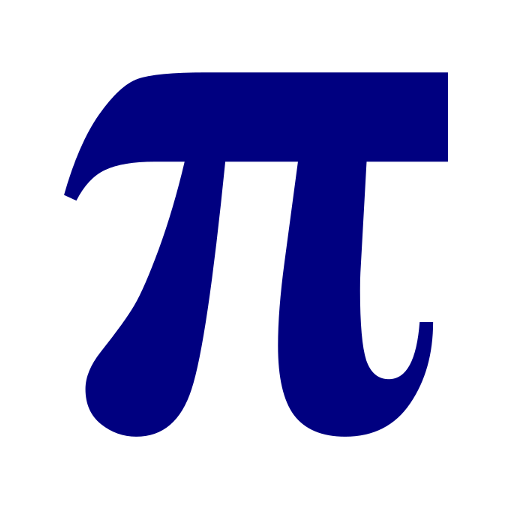
Mathematik: Aufgabengenerator
Spiele auf dem PC mit BlueStacks - der Android-Gaming-Plattform, der über 500 Millionen Spieler vertrauen.
Seite geändert am: 1. Januar 2020
Play Math: Exercises Generator on PC
Result and solution are initially hidden. Try to solve a problem yourself and check correctness.
Use Math: Exercises Generator application before a test or exam or when you have troubles in math solving. Compare solutions yourself instead of paying a tutor.
If you are a teacher you can use an application to quickly prepare a homework or test questions for your students.
Every month there is an app update with new math problems and subjects. Currently available categories are listed below.
Numbers:
- unit prefixes,
- exponent rules,
- scientific notation,
- prime factorization,
- Roman numerals,
- repeating decimal,
- rationalizing the denominator,
- short multiplication formulas,
Linear equation systems:
- determinants method,
- elimination method,
- substitution method,
Quadratic formulas:
- quadratic equations,
- Vieta's formulas,
- vertex form of quadratic function,
Polynomials:
- factoring by grouping,
- integer root theorem,
- rational root theorem,
- polynomial by binomial division,
- Horner's method,
Sequences:
- arithmetic progression,
- arithmetic series,
- geometric progression,
- geometric series,
- infinite geometric series,
Logarithms:
- definition of logarithm,
- sum and difference of logarithms,
- change of base,
- power rule,
Trigonometry:
- degrees and radians,
- relation between trigonometric functions,
- reduction formulas (shifts and reflections),
Combinatorics:
- binomial coefficient,
Statistics:
- arithmetic mean,
- median,
- variance and standard deviation,
Logic:
- tautology,
Spiele Mathematik: Aufgabengenerator auf dem PC. Der Einstieg ist einfach.
-
Lade BlueStacks herunter und installiere es auf deinem PC
-
Schließe die Google-Anmeldung ab, um auf den Play Store zuzugreifen, oder mache es später
-
Suche in der Suchleiste oben rechts nach Mathematik: Aufgabengenerator
-
Klicke hier, um Mathematik: Aufgabengenerator aus den Suchergebnissen zu installieren
-
Schließe die Google-Anmeldung ab (wenn du Schritt 2 übersprungen hast), um Mathematik: Aufgabengenerator zu installieren.
-
Klicke auf dem Startbildschirm auf das Mathematik: Aufgabengenerator Symbol, um mit dem Spielen zu beginnen