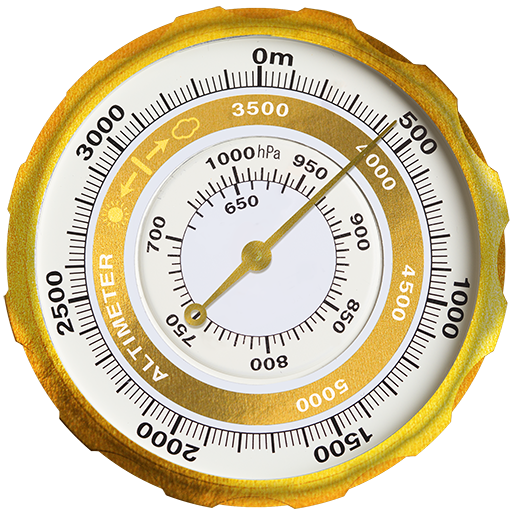مقياس الارتفاع دقيقة PRO
العب على الكمبيوتر الشخصي مع BlueStacks - نظام أندرويد للألعاب ، موثوق به من قبل أكثر من 500 مليون لاعب.
تم تعديل الصفحة في: 13 ديسمبر 2019
Play Accurate Altimeter PRO on PC
- Altitude estimation with three different methods to be always sure to get a reliable measure, even without internet connection.
- Historical charts to see your excursions elevation gain.
- Maps with peaks' name and contour lines. Pick elevation from any point on the map.
- Pictures with impressed place name and altitude.
Altitude can be estimated:
- With satellites triangulation. Slow and less accurate but it works even with no internet connection.
- Taking the ground elevation at your current position from a global elevation map.
- Using the pressure sensor of your device (if available). It calibrates itself on pressure from the nearest weather station to improve accuracy.
As additional PRO features you can also:
- compensate systematic error of pressure sensor
- download a larger area of the global elevation map
- record altitude without opening the App
- pick elevation on the map with no limitation
- have no advertising
العب مقياس الارتفاع دقيقة PRO على جهاز الكمبيوتر. من السهل البدء.
-
قم بتنزيل BlueStacks وتثبيته على جهاز الكمبيوتر الخاص بك
-
أكمل تسجيل الدخول إلى Google للوصول إلى متجر Play ، أو قم بذلك لاحقًا
-
ابحث عن مقياس الارتفاع دقيقة PRO في شريط البحث أعلى الزاوية اليمنى
-
انقر لتثبيت مقياس الارتفاع دقيقة PRO من نتائج البحث
-
أكمل تسجيل الدخول إلى Google (إذا تخطيت الخطوة 2) لتثبيت مقياس الارتفاع دقيقة PRO
-
انقر على أيقونة مقياس الارتفاع دقيقة PRO على الشاشة الرئيسية لبدء اللعب