
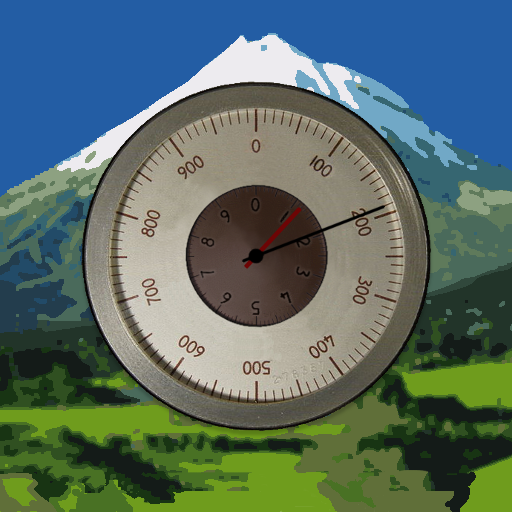
Точный высотомер
Играйте на ПК с BlueStacks – игровой платформе для приложений на Android. Нас выбирают более 500 млн. игроков.
Страница изменена: 16 декабря 2019 г.
Play Accurate Altimeter on PC
- Altitude estimation with three different methods to be always sure to get a reliable measure, even without internet connection.
- Historical charts to see your excursions elevation gain.
- Maps with peaks' name and contour lines. Pick elevation from any point on the map.
- Pictures with impressed place name and altitude.
Altitude can be estimated:
- With satellites triangulation. Slow and less accurate but it works even with no internet connection.
- Taking the ground elevation at your current position from a global elevation map.
- Using the pressure sensor of your device (if available). It calibrates itself on pressure from the nearest weather station to improve accuracy.
As additional PRO features you can also:
- compensate systematic error of pressure sensor
- download a larger area of the global elevation map
- record altitude without opening the App
- pick elevation on the map with no limitation
- have no advertising
Играйте в игру Точный высотомер на ПК. Это легко и просто.
-
Скачайте и установите BlueStacks на ПК.
-
Войдите в аккаунт Google, чтобы получить доступ к Google Play, или сделайте это позже.
-
В поле поиска, которое находится в правой части экрана, введите название игры – Точный высотомер.
-
Среди результатов поиска найдите игру Точный высотомер и нажмите на кнопку "Установить".
-
Завершите авторизацию в Google (если вы пропустили этот шаг в начале) и установите игру Точный высотомер.
-
Нажмите на ярлык игры Точный высотомер на главном экране, чтобы начать играть.




