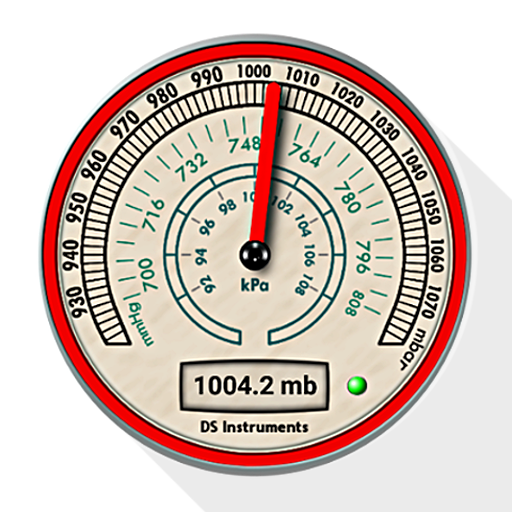このページには広告が含まれます

正確なバロメーターPRO
ツール | AR Labs
BlueStacksを使ってPCでプレイ - 5憶以上のユーザーが愛用している高機能Androidゲーミングプラットフォーム
Play Accurate Barometer PRO on PC
Do you want to know the atmospheric pressure?
Here you have an accurate barometer with an elegant analogical dial.
It shows:
- Your local pressure
- The pressure reduced to the mean sea level (the value that every weather forecast service use)
- The pressure got from the nearest airport
- Latest 24 hours pressure chart
Excellent for fishing or if you are simply interested in weather trend.
You can:
- Calibrate the sensor
- Enable automatic periodic pressure recording
- Choose different barometric units (hPa, mbar, mmHg, inHg, psi)
WARNING:
If your device has not an integrated pressure sensor, you will only get the pressure from the nearest airport.
Here you have an accurate barometer with an elegant analogical dial.
It shows:
- Your local pressure
- The pressure reduced to the mean sea level (the value that every weather forecast service use)
- The pressure got from the nearest airport
- Latest 24 hours pressure chart
Excellent for fishing or if you are simply interested in weather trend.
You can:
- Calibrate the sensor
- Enable automatic periodic pressure recording
- Choose different barometric units (hPa, mbar, mmHg, inHg, psi)
WARNING:
If your device has not an integrated pressure sensor, you will only get the pressure from the nearest airport.
正確なバロメーターPROをPCでプレイ
-
BlueStacksをダウンロードしてPCにインストールします。
-
GoogleにサインインしてGoogle Play ストアにアクセスします。(こちらの操作は後で行っても問題ありません)
-
右上の検索バーに正確なバロメーターPROを入力して検索します。
-
クリックして検索結果から正確なバロメーターPROをインストールします。
-
Googleサインインを完了して正確なバロメーターPROをインストールします。※手順2を飛ばしていた場合
-
ホーム画面にて正確なバロメーターPROのアイコンをクリックしてアプリを起動します。