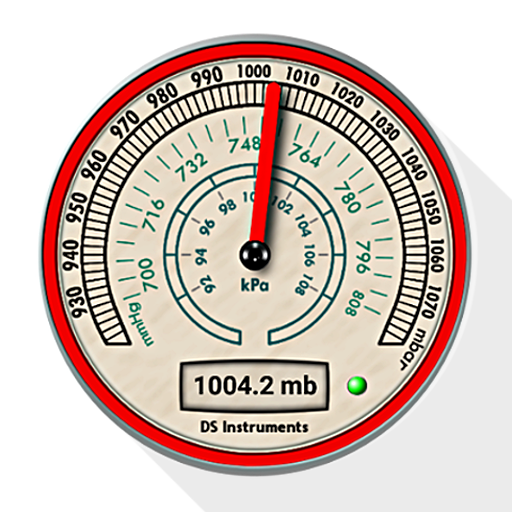Accurate Barometer
Mainkan di PC dengan BlueStacks – platform Game-Game Android, dipercaya oleh lebih dari 500 juta gamer.
Halaman Dimodifikasi Aktif: 21 November 2019
Play Accurate Barometer on PC
Here you have an accurate barometer with an elegant analogical dial.
It shows:
- Your local pressure
- The pressure reduced to the mean sea level (the value that every weather forecast service use)
- The pressure got from the nearest airport
- Latest 24 hours pressure chart
Excellent for fishing or if you are simply interested in weather trend.
You can:
- Calibrate the sensor
- Enable automatic periodic pressure recording
- Choose different barometric units (hPa, mbar, mmHg, inHg, psi)
WARNING:
If your device has not an integrated pressure sensor, you will only get the pressure from the nearest airport.
Mainkan Accurate Barometer di PC Mudah saja memulainya.
-
Unduh dan pasang BlueStacks di PC kamu
-
Selesaikan proses masuk Google untuk mengakses Playstore atau lakukan nanti
-
Cari Accurate Barometer di bilah pencarian di pojok kanan atas
-
Klik untuk menginstal Accurate Barometer dari hasil pencarian
-
Selesaikan proses masuk Google (jika kamu melewati langkah 2) untuk menginstal Accurate Barometer
-
Klik ikon Accurate Barometer di layar home untuk membuka gamenya