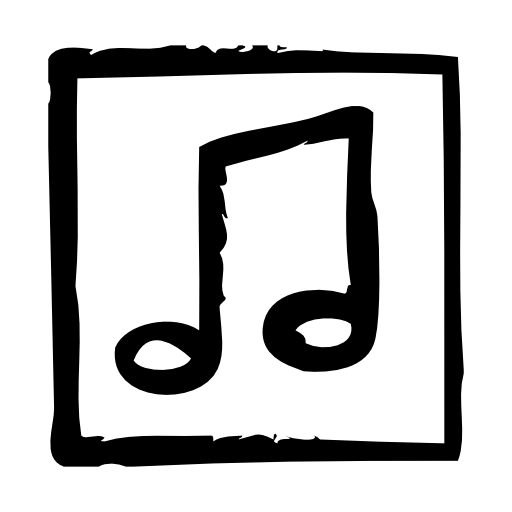BandHelper: Set Lists and More
音乐与音频 | Arlo Leach
在電腦上使用BlueStacks –受到5億以上的遊戲玩家所信任的Android遊戲平台。
Play BandHelper: Set Lists and More on PC
The BandHelper app works with your BandHelper account to share info with your bandmates, streamline your management duties and power your live show.
ALL THE INFO YOUR BAND NEEDS TO SHARE
Load your BandHelper account with your songs, set lists, lyrics, chord charts, reference recordings, videos, notes, events and contact info and they appear on all of your bandmates' mobile devices automatically. If inspiration strikes during a rehearsal, make a quick recording in the app and that will be synced, too. With this info at everyone's fingertips, you'll spend less time remembering what you talked about at the last rehearsal and more time becoming a better band.
YOUR COMMAND CENTER ON STAGE
BandHelper is as useful on stage as it is in the practice room. Auto-scroll lyrics, play backing tracks and click tracks, and configure MIDI-compatible sound and lighting equipment as you move from song to song. You can control BandHelper with MIDI or Bluetooth footswitches, and link your bandmates' devices for screen sharing or remote control on stage.
TIME-SAVING FEATURES FOR BAND LEADERS
Scheduling gigs is a snap with BandHelper's automated email messages to ask your bandmates' availability, send updates if the details of a gig change, and send reminders before the gig. You can set up checklists to help promote or pack for a gig, and build stage plots with a drag-and-drop interface. And splitting the money after a gig is easy with BandHelper's features to track income and expenses and calculate each band member's share of the profit.
MOBILE, WEB AND WATCH INTERFACES
Besides its native mobile apps, BandHelper includes a web interface for efficient data entry, and an Apple Watch app for quick access on the go. You can update your band's data from any device connected to your account, and BandHelper will sync it to all the others automatically.
Join thousands of bands around the world who have gotten more organized with BandHelper!
>>> If you have a problem or a suggestion, please contact me before writing a bad review. I can't troubleshoot problems through the review system, but I respond promptly to all help tickets and posts in my support forum. <<<
ALL THE INFO YOUR BAND NEEDS TO SHARE
Load your BandHelper account with your songs, set lists, lyrics, chord charts, reference recordings, videos, notes, events and contact info and they appear on all of your bandmates' mobile devices automatically. If inspiration strikes during a rehearsal, make a quick recording in the app and that will be synced, too. With this info at everyone's fingertips, you'll spend less time remembering what you talked about at the last rehearsal and more time becoming a better band.
YOUR COMMAND CENTER ON STAGE
BandHelper is as useful on stage as it is in the practice room. Auto-scroll lyrics, play backing tracks and click tracks, and configure MIDI-compatible sound and lighting equipment as you move from song to song. You can control BandHelper with MIDI or Bluetooth footswitches, and link your bandmates' devices for screen sharing or remote control on stage.
TIME-SAVING FEATURES FOR BAND LEADERS
Scheduling gigs is a snap with BandHelper's automated email messages to ask your bandmates' availability, send updates if the details of a gig change, and send reminders before the gig. You can set up checklists to help promote or pack for a gig, and build stage plots with a drag-and-drop interface. And splitting the money after a gig is easy with BandHelper's features to track income and expenses and calculate each band member's share of the profit.
MOBILE, WEB AND WATCH INTERFACES
Besides its native mobile apps, BandHelper includes a web interface for efficient data entry, and an Apple Watch app for quick access on the go. You can update your band's data from any device connected to your account, and BandHelper will sync it to all the others automatically.
Join thousands of bands around the world who have gotten more organized with BandHelper!
>>> If you have a problem or a suggestion, please contact me before writing a bad review. I can't troubleshoot problems through the review system, but I respond promptly to all help tickets and posts in my support forum. <<<
在電腦上遊玩BandHelper: Set Lists and More . 輕易上手.
-
在您的電腦上下載並安裝BlueStacks
-
完成Google登入後即可訪問Play商店,或等你需要訪問Play商店十再登入
-
在右上角的搜索欄中尋找 BandHelper: Set Lists and More
-
點擊以從搜索結果中安裝 BandHelper: Set Lists and More
-
完成Google登入(如果您跳過了步驟2),以安裝 BandHelper: Set Lists and More
-
在首頁畫面中點擊 BandHelper: Set Lists and More 圖標來啟動遊戲