
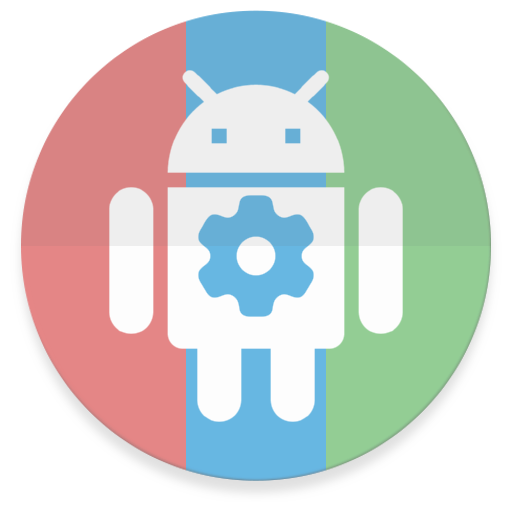
Settings Helper for MacroDroid
Juega en PC con BlueStacks: la plataforma de juegos Android, en la que confían más de 500 millones de jugadores.
Página modificada el: 23 de mayo de 2016
Play Settings Helper for MacroDroid on PC
Please get the main MacroDroid application here: https://play.google.com/store/apps/details?id=com.arlosoft.macrodroid
=============
Technical Details
=============
For anyone interested in the technical details of why this file is required please read below.
When releasing for a Target SDK of 23 (Marshmallow), updating system settings requires a new special type of permission to be enabled (which MacroDroid prompts for). However, a few settings are now no longer able to be set, such as enabling/disabling the notification LED (see https://code.google.com/p/android/issues/detail?id=189701&can=1&q=notification_light_pulse&colspec=ID%20Status%20Priority%20Owner%20Summary%20Stars%20Reporter%20Opened)
To workaround this limitation, this very simple helper file is built against an earlier target SDK and the old requests are relayed to this helper file. In this way the old functionality will still work on Marshmallow devices (and beyond).
Juega Settings Helper for MacroDroid en la PC. Es fácil comenzar.
-
Descargue e instale BlueStacks en su PC
-
Complete el inicio de sesión de Google para acceder a Play Store, o hágalo más tarde
-
Busque Settings Helper for MacroDroid en la barra de búsqueda en la esquina superior derecha
-
Haga clic para instalar Settings Helper for MacroDroid desde los resultados de búsqueda
-
Complete el inicio de sesión de Google (si omitió el paso 2) para instalar Settings Helper for MacroDroid
-
Haz clic en el ícono Settings Helper for MacroDroid en la pantalla de inicio para comenzar a jugar



