
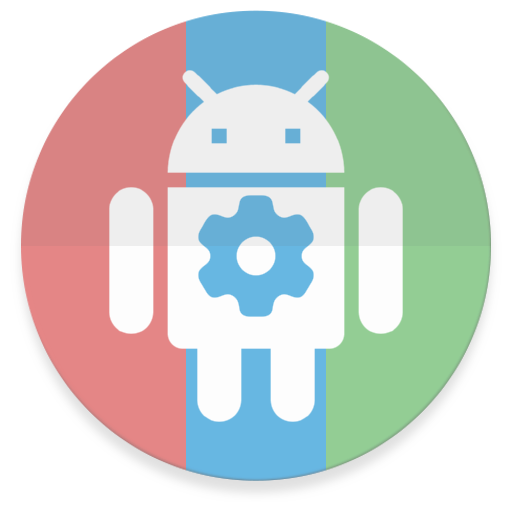
Settings Helper for MacroDroid
Jouez sur PC avec BlueStacks - la plate-forme de jeu Android, approuvée par + 500M de joueurs.
Page Modifiée le: 23 mai 2016
Play Settings Helper for MacroDroid on PC
Please get the main MacroDroid application here: https://play.google.com/store/apps/details?id=com.arlosoft.macrodroid
=============
Technical Details
=============
For anyone interested in the technical details of why this file is required please read below.
When releasing for a Target SDK of 23 (Marshmallow), updating system settings requires a new special type of permission to be enabled (which MacroDroid prompts for). However, a few settings are now no longer able to be set, such as enabling/disabling the notification LED (see https://code.google.com/p/android/issues/detail?id=189701&can=1&q=notification_light_pulse&colspec=ID%20Status%20Priority%20Owner%20Summary%20Stars%20Reporter%20Opened)
To workaround this limitation, this very simple helper file is built against an earlier target SDK and the old requests are relayed to this helper file. In this way the old functionality will still work on Marshmallow devices (and beyond).
Jouez à Settings Helper for MacroDroid sur PC. C'est facile de commencer.
-
Téléchargez et installez BlueStacks sur votre PC
-
Connectez-vous à Google pour accéder au Play Store ou faites-le plus tard
-
Recherchez Settings Helper for MacroDroid dans la barre de recherche dans le coin supérieur droit
-
Cliquez pour installer Settings Helper for MacroDroid à partir des résultats de la recherche
-
Connectez-vous à Google (si vous avez ignoré l'étape 2) pour installer Settings Helper for MacroDroid
-
Cliquez sur l'icône Settings Helper for MacroDroid sur l'écran d'accueil pour commencer à jouer



