
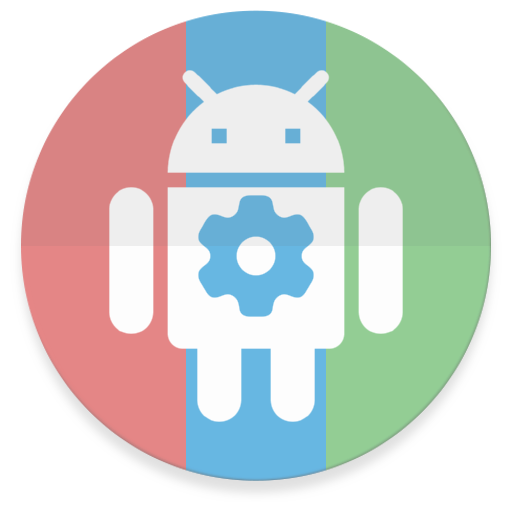
Settings Helper for MacroDroid
Gioca su PC con BlueStacks: la piattaforma di gioco Android, considerata affidabile da oltre 500 milioni di giocatori.
Pagina modificata il: 23 maggio 2016
Play Settings Helper for MacroDroid on PC
Please get the main MacroDroid application here: https://play.google.com/store/apps/details?id=com.arlosoft.macrodroid
=============
Technical Details
=============
For anyone interested in the technical details of why this file is required please read below.
When releasing for a Target SDK of 23 (Marshmallow), updating system settings requires a new special type of permission to be enabled (which MacroDroid prompts for). However, a few settings are now no longer able to be set, such as enabling/disabling the notification LED (see https://code.google.com/p/android/issues/detail?id=189701&can=1&q=notification_light_pulse&colspec=ID%20Status%20Priority%20Owner%20Summary%20Stars%20Reporter%20Opened)
To workaround this limitation, this very simple helper file is built against an earlier target SDK and the old requests are relayed to this helper file. In this way the old functionality will still work on Marshmallow devices (and beyond).
Gioca Settings Helper for MacroDroid su PC. È facile iniziare.
-
Scarica e installa BlueStacks sul tuo PC
-
Completa l'accesso a Google per accedere al Play Store o eseguilo in un secondo momento
-
Cerca Settings Helper for MacroDroid nella barra di ricerca nell'angolo in alto a destra
-
Fai clic per installare Settings Helper for MacroDroid dai risultati della ricerca
-
Completa l'accesso a Google (se hai saltato il passaggio 2) per installare Settings Helper for MacroDroid
-
Fai clic sull'icona Settings Helper for MacroDroid nella schermata principale per iniziare a giocare



