
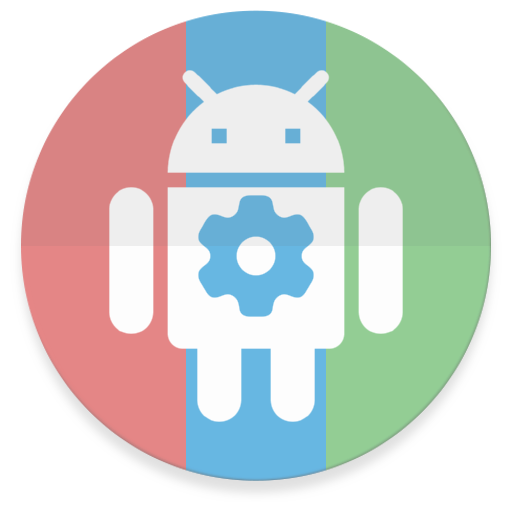
Settings Helper for MacroDroid
도구 | ArloSoft
5억명 이상의 게이머가 신뢰하는 안드로이드 게임 플랫폼 BlueStacks으로 PC에서 플레이하세요.
Play Settings Helper for MacroDroid on PC
This is a helper application for use with MacroDroid. In most cases you will not need this, so please only install if prompted to from within MacroDroid.
Please get the main MacroDroid application here: https://play.google.com/store/apps/details?id=com.arlosoft.macrodroid
=============
Technical Details
=============
For anyone interested in the technical details of why this file is required please read below.
When releasing for a Target SDK of 23 (Marshmallow), updating system settings requires a new special type of permission to be enabled (which MacroDroid prompts for). However, a few settings are now no longer able to be set, such as enabling/disabling the notification LED (see https://code.google.com/p/android/issues/detail?id=189701&can=1&q=notification_light_pulse&colspec=ID%20Status%20Priority%20Owner%20Summary%20Stars%20Reporter%20Opened)
To workaround this limitation, this very simple helper file is built against an earlier target SDK and the old requests are relayed to this helper file. In this way the old functionality will still work on Marshmallow devices (and beyond).
Please get the main MacroDroid application here: https://play.google.com/store/apps/details?id=com.arlosoft.macrodroid
=============
Technical Details
=============
For anyone interested in the technical details of why this file is required please read below.
When releasing for a Target SDK of 23 (Marshmallow), updating system settings requires a new special type of permission to be enabled (which MacroDroid prompts for). However, a few settings are now no longer able to be set, such as enabling/disabling the notification LED (see https://code.google.com/p/android/issues/detail?id=189701&can=1&q=notification_light_pulse&colspec=ID%20Status%20Priority%20Owner%20Summary%20Stars%20Reporter%20Opened)
To workaround this limitation, this very simple helper file is built against an earlier target SDK and the old requests are relayed to this helper file. In this way the old functionality will still work on Marshmallow devices (and beyond).
PC에서 Settings Helper for MacroDroid 플레이해보세요.
-
BlueStacks 다운로드하고 설치
-
Google Play 스토어에 로그인 하기(나중에 진행가능)
-
오른쪽 상단 코너에 Settings Helper for MacroDroid 검색
-
검색 결과 중 Settings Helper for MacroDroid 선택하여 설치
-
구글 로그인 진행(만약 2단계를 지나갔을 경우) 후 Settings Helper for MacroDroid 설치
-
메인 홈화면에서 Settings Helper for MacroDroid 선택하여 실행



